Loading
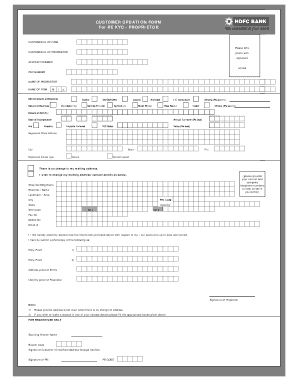
Get Kyc Form Fill Up Photo
How it works
-
Open form follow the instructions
-
Easily sign the form with your finger
-
Send filled & signed form or save
How to fill out the Kyc Form Fill Up Photo online
Filling out the Kyc Form Fill Up Photo is an essential process for updating customer information. This guide provides clear instructions to help users navigate the form and complete it accurately.
Follow the steps to fill out the Kyc Form Fill Up Photo online.
- Click ‘Get Form’ button to obtain the Kyc Form Fill Up Photo and open it in your preferred editor.
- Fill in the 'Customer ID of Firm' and 'Customer ID of Proprietor' fields. Ensure these identifiers are accurate to your records.
- Next, affix your recent photograph along with your signature in the designated area of the form.
- Input your 'Account Number' and 'PAN Number.' Make sure these numbers are correct to avoid any issues.
- Provide your full name as the 'Name of Proprietor' and mention the 'Name of Firm.' If applicable, indicate whether the business is registered as a Sole Proprietorship.
- Specify the nature of your business by selecting options such as self-employed professional, service provider, or agriculture, among others. If your business type is not listed, use the 'Others' fields to describe it.
- Fill in details regarding your business activities, including annual turnover and whether you are involved in exports or imports by providing the respective IEC code.
- Complete your registered office address section, including street details, city, state, and pin code. Include the option for 'Owned' or 'Rented/Leased' property.
- Indicate if there is no change in your mailing address or provide the updated contact details, including phone numbers and email address.
- Attach photocopies of the required identity and address proof documents as specified in the form. Ensure these documents are clear and legible.
- Lastly, sign the form to declare that the information provided is accurate and complete.
- Once filled, save the changes made to the form. You can choose to download, print, or share the completed Kyc Form Fill Up Photo as needed.
Start completing your Kyc Form Fill Up Photo online now!
Filling up a KYC form is straightforward. Visit the US Legal Forms platform, select the KYC form, and follow the on-screen instructions. Gather the necessary documentation and complete the required fields accurately. This approach streamlines your KYC Form Fill Up Photo experience.
Industry-leading security and compliance
US Legal Forms protects your data by complying with industry-specific security standards.
-
In businnes since 199725+ years providing professional legal documents.
-
Accredited businessGuarantees that a business meets BBB accreditation standards in the US and Canada.
-
Secured by BraintreeValidated Level 1 PCI DSS compliant payment gateway that accepts most major credit and debit card brands from across the globe.


