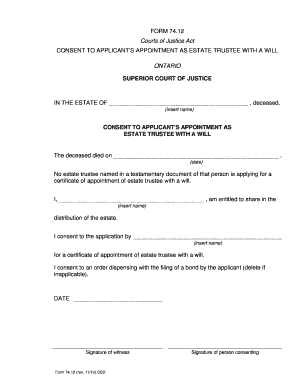
Get Form 74.12 Courts Of Justice Act Consent To Applicant's ... - Ontariocourtforms On
How it works
-
Open form follow the instructions
-
Easily sign the form with your finger
-
Send filled & signed form or save
How to fill out the FORM 74.12 Courts Of Justice Act Consent to Applicant's Appointment as Estate Trustee with a Will online
This guide will help you navigate the process of filling out the FORM 74.12 under the Courts of Justice Act, which is necessary for consenting to an applicant's appointment as an estate trustee with a will. Follow the steps outlined below to ensure accurate completion of the form.
Follow the steps to complete the FORM 74.12 effectively.
- Click the ‘Get Form’ button to obtain the form and open it in the editor.
- Begin by entering the full name of the deceased in the designated field. This should be the person whose estate is being addressed.
- Next, specify the date of the deceased’s passing in the appropriate section. Ensure that the date entered is accurate.
- In the space provided, insert your name, indicating that you are entitled to share in the distribution of the estate.
- Following that, identify the applicant by inserting their name, the individual for whom you are consenting to act as estate trustee.
- If applicable, check the option to consent to an order dispensing with the filing of a bond by the applicant. If not relevant, delete this clause.
- Finally, include the date of signing the form and ensure that it is witnessed in the designated area by a witness's signature.
- You can now save the changes to the document, download it for your records, print it directly, or share it as needed.
Start filling out your FORM 74.12 online today!
When there is no will in Ontario, the administrator takes on the role typically associated with an executor. This individual is responsible for managing the estate according to intestacy laws. To streamline the appointment process, applicants may use the FORM 74.12 Courts Of Justice Act CONSENT TO APPLICANT'S ... - Ontariocourtforms On. For further assistance, U.S. Legal Forms provides helpful tools to navigate these legal requirements.
Industry-leading security and compliance
-
In businnes since 199725+ years providing professional legal documents.
-
Accredited businessGuarantees that a business meets BBB accreditation standards in the US and Canada.
-
Secured by BraintreeValidated Level 1 PCI DSS compliant payment gateway that accepts most major credit and debit card brands from across the globe.


