Loading
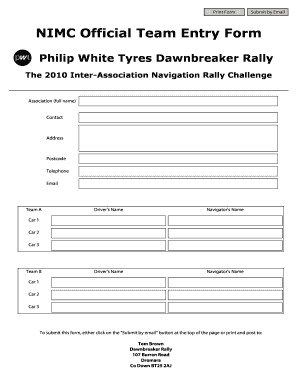
Get Nimc Registration
How it works
-
Open form follow the instructions
-
Easily sign the form with your finger
-
Send filled & signed form or save
How to fill out the Nimc Registration online
Filling out the Nimc Registration form online can streamline the process for participants in the Dawnbreaker Rally. This guide provides a clear, step-by-step approach to ensure your registration is completed accurately and efficiently.
Follow the steps to successfully complete your registration
- Click the ‘Get Form’ button to access the Nimc Registration form.
- Begin by filling out the 'Association' section with the full name of your team association. Ensure that the information is accurate to avoid any complications later on.
- Next, enter your contact information. Provide your address, postcode, telephone number, and email address, ensuring all fields are filled out completely to maintain efficient communication.
- Proceed to the 'Team A' section. Enter the driver's name and navigator's name for the first team. If you have multiple teams, repeat this step for 'Team B', entering the relevant names and car details.
- For each team, you will need to list details for up to three cars. Fill in the car details in the designated fields for each team to ensure all information is accurately recorded.
- Once all fields are completed, review the information provided for any errors or omissions. Accuracy is crucial for the submission process.
- Finally, you can either submit the form by clicking on the 'Submit by email' button or print the completed form to mail it to the provided address. Be sure to keep a copy for your records.
Complete your Nimc Registration online today for a smoother rally experience.
Related links form
To perform NIN verification online, visit the designated NIMC verification page. Enter your NIN and any other required personal information. Following this, you will receive a confirmation to verify your NIN details, making the overall NIMC registration experience seamless.
Industry-leading security and compliance
US Legal Forms protects your data by complying with industry-specific security standards.
-
In businnes since 199725+ years providing professional legal documents.
-
Accredited businessGuarantees that a business meets BBB accreditation standards in the US and Canada.
-
Secured by BraintreeValidated Level 1 PCI DSS compliant payment gateway that accepts most major credit and debit card brands from across the globe.


