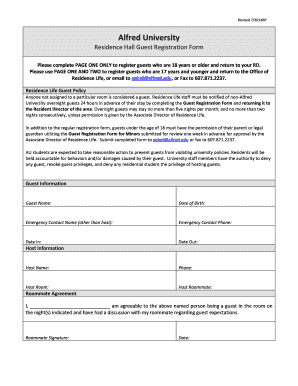
Get Alfred University Residence Hall Guest Registration Form 2014-2025
How it works
-
Open form follow the instructions
-
Easily sign the form with your finger
-
Send filled & signed form or save
How to fill out the Alfred University Residence Hall Guest Registration Form online
Filling out the Alfred University Residence Hall Guest Registration Form is a straightforward process that ensures your guest's visit is registered properly. This guide provides step-by-step instructions to help you complete the form accurately and efficiently.
Follow the steps to fill out the residency guest registration form online easily.
- Click ‘Get Form’ button to obtain the form and open it in the editor.
- Begin with the guest information section. Enter the guest's full name and date of birth. Ensure all information is accurate.
- Provide an emergency contact name who is not the host, along with their phone number.
- Indicate the dates the guest will be staying. Fill in the 'Date In' and 'Date Out' fields clearly.
- Move to the host information section. Enter the host's full name, their phone number, and room details.
- If applicable, the host's roommate must fill out the roommate agreement section. They should sign and date this section.
- Review all provided information for accuracy to prevent any issues with guest registration.
- Once completed, save the changes, download a copy for your records, or print the form for submission.
Complete your documents online for a smooth guest registration experience.
Yes, Alfred University offers a variety of dormitory options for students, designed to cater to different needs and preferences. Campus housing includes traditional residence halls, suite-style accommodations, and apartment-style living. These dorms foster a sense of community, providing students with opportunities to connect and engage. If you're planning to have guests, be sure to use the Alfred University Residence Hall Guest Registration Form to ensure a smooth experience.
Industry-leading security and compliance
-
In businnes since 199725+ years providing professional legal documents.
-
Accredited businessGuarantees that a business meets BBB accreditation standards in the US and Canada.
-
Secured by BraintreeValidated Level 1 PCI DSS compliant payment gateway that accepts most major credit and debit card brands from across the globe.


