Loading
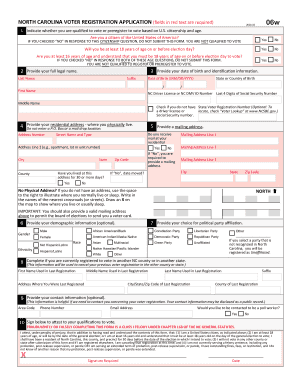
Get Nc Form 06w 2020
How it works
-
Open form follow the instructions
-
Easily sign the form with your finger
-
Send filled & signed form or save
How to fill out the NC Form 06w online
The NC Form 06w is essential for registering to vote in North Carolina. This guide provides step-by-step instructions to help users navigate and complete the form online with ease and confidence.
Follow the steps to fill out the NC Form 06w online.
- Click ‘Get Form’ button to access the NC Form 06w and open it in the editing interface.
- Indicate your eligibility to vote by selecting 'Yes' or 'No' regarding your citizenship and age. Ensure that you meet the criteria specified.
- Enter your full legal name in the designated fields, including last name, first name, and middle name if applicable.
- Provide your date of birth formatted as MM/DD/YYYY, along with identification information like your NC driver license or the last four digits of your social security number.
- Fill in your residential address accurately, ensuring not to use a P.O. Box or mail drop location. Confirm if you have lived at this address for 30 days or more.
- If applicable, provide a mailing address. If you answered 'No' about living at your residential address for 30 days, include your previous mailing details.
- Optionally, include your demographic information like gender and ethnicity to enhance representation.
- Select your political party affiliation from the listed options, or choose to be unaffiliated.
- Complete the optional contact information section to allow the election board to reach you if necessary.
- Sign the form electronically and date it to attest to the validity of the provided information. Ensure your original signature is submitted if necessary.
- Once completed, you can save your changes, download, print, or share the form as needed.
Complete your voter registration online for uninterrupted participation in the democratic process.
Get form
Experience a faster way to fill out and sign forms on the web. Access the most extensive library of templates available.
Get This Form Now!
Use professional pre-built templates to fill in and sign documents online faster. Get access to thousands of forms.
Industry-leading security and compliance
US Legal Forms protects your data by complying with industry-specific security standards.
-
In businnes since 199725+ years providing professional legal documents.
-
Accredited businessGuarantees that a business meets BBB accreditation standards in the US and Canada.
-
Secured by BraintreeValidated Level 1 PCI DSS compliant payment gateway that accepts most major credit and debit card brands from across the globe.


