Loading
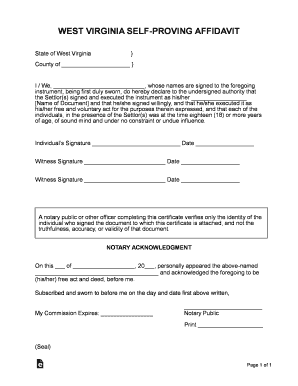
Get Wv Self-proving Affidavit 2020-2025
How it works
-
Open form follow the instructions
-
Easily sign the form with your finger
-
Send filled & signed form or save
How to fill out the WV Self-Proving Affidavit online
Creating a self-proving affidavit is a crucial step in ensuring the validity of your legal documents. This guide provides clear, step-by-step instructions for filling out the West Virginia Self-Proving Affidavit online, making the process accessible for all users.
Follow the steps to complete the WV Self-Proving Affidavit online:
- Click ‘Get Form’ button to obtain the form and open it in the editor.
- Enter the county name where the affidavit is being executed in the designated field of the form.
- In the space provided, input the names of the individuals who signed the document. Ensure that the names are spelled correctly.
- Indicate the name of the document being referenced in the section labeled 'Name of Document'.
- Each signer must provide their individual signature along with the date of signing in the appropriate fields.
- If there are witnesses, each witness must also sign and date the document in the respective witness signature fields.
- A notary public needs to acknowledge the signatures. Leave space for the date and the notary public's signature, as well as their seal.
- Review all filled-out information for accuracy and completeness before finalizing the document.
- Once you are satisfied, save your changes, and choose to download, print, or share your completed affidavit as needed.
Complete your legal documents online with ease.
A self affidavit, often synonymous with a self-declaration affidavit, is a document in which a person verifies that certain statements are true. When discussing a WV Self-Proving Affidavit, it refers specifically to the affirmation concerning a will’s validity, reinforcing it during the probate process. This tool helps simplify legal proceedings and enhance clarity.
Industry-leading security and compliance
US Legal Forms protects your data by complying with industry-specific security standards.
-
In businnes since 199725+ years providing professional legal documents.
-
Accredited businessGuarantees that a business meets BBB accreditation standards in the US and Canada.
-
Secured by BraintreeValidated Level 1 PCI DSS compliant payment gateway that accepts most major credit and debit card brands from across the globe.


