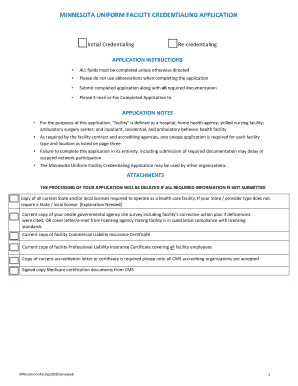
Get Mn Ucare Uniform Facility Credentialing Application 2020-2025
How it works
-
Open form follow the instructions
-
Easily sign the form with your finger
-
Send filled & signed form or save
How to fill out the MN UCare Uniform Facility Credentialing Application online
Completing the MN UCare Uniform Facility Credentialing Application online can seem daunting, but this guide will walk you through the necessary steps to ensure a smooth process. By following these instructions, you can efficiently provide all required information.
Follow the steps to effectively complete your application.
- Click ‘Get Form’ button to obtain the form and open it in the editor.
- Begin by filling out the Facility Identification section. Ensure that you provide the legal business name as it appears on your W-9, along with the Federal TIN/Tax ID. Remember that the application cannot be processed without a valid 9-digit TIN.
- Continue with the Corporate Identification Information, filling in the business address if it differs from the facility address. Indicate the Type-2 NPI, ensuring to provide a valid 10-digit NPI.
- In the Facility Information subsection, provide the Facility Doing Business As Name along with the full street address, county, phone number, and website. Be sure to list the Office Administrator and the Application Contact Person with their respective contact details.
- Indicate the Medical Director or equivalent by providing their name, license number, NPI Number, phone number, and email address.
- Specify the Facility Type by selecting the appropriate specialty. Check only one box that best describes the licensure status of your facility.
- Fill out the Facility Licensure section. Attach copies of each facility license and fill in the licensing agency, license number, effective date, and expiration date.
- Address your Medicare status by stating whether your facility/program/agency is Medicare certified. If yes, include the Medicare number and the date of initial certification.
- Submit the Accreditation section by including copies of any accreditation documentation required by accrediting bodies.
- Complete the Non-Accredited Facility section if applicable, providing necessary documentation of recent onsite surveys and corrective action plans.
- In the Health Plan Site Visit section, specify whether the branch or satellite locations follow the same policies as the main facility.
- Fill out the Credentialing Program and Insurance Coverage sections with appropriate details regarding credentialing procedures and insurance information.
- Complete any final sections, such as Non-Medicare Certified Home Care Agency Section if applicable and the Provider Integrity Attestation.
- Review the completed application for accuracy, save changes, and proceed to download, print, or share the completed form as required.
Start completing your MN UCare Uniform Facility Credentialing Application online today!
Yes, UCare does provide coverage for assisted living services under certain plans. However, eligibility for coverage can vary based on individual circumstances such as the specific UCare plan and service requirements. If you are a provider, you should ensure that your facility is compliant by completing the MN UCare Uniform Facility Credentialing Application. This is crucial to guarantee that your services are covered by UCare.
Industry-leading security and compliance
-
In businnes since 199725+ years providing professional legal documents.
-
Accredited businessGuarantees that a business meets BBB accreditation standards in the US and Canada.
-
Secured by BraintreeValidated Level 1 PCI DSS compliant payment gateway that accepts most major credit and debit card brands from across the globe.


