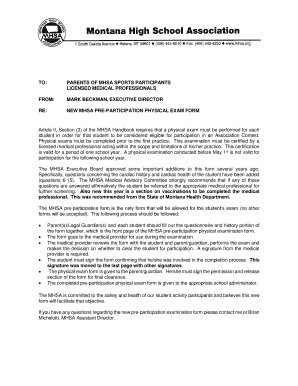
Get Mt Mhsa Pre-participation Physical Exam Form 2019-2025
How it works
-
Open form follow the instructions
-
Easily sign the form with your finger
-
Send filled & signed form or save
How to fill out the MT MHSA Pre-Participation Physical Exam Form online
The MT MHSA Pre-Participation Physical Exam Form is a crucial document that ensures the health and safety of student-athletes participating in sports. This guide provides detailed, step-by-step instructions for filling out the form online effectively.
Follow the steps to fill out the form accurately and efficiently.
- Select the ‘Get Form’ button to access the MT MHSA Pre-Participation Physical Exam Form and open it in your preferred online editor.
- Begin by filling in the student’s personal information in the designated fields, including their name, home address, phone number, date of birth, and current school.
- Continuing with the questionnaire section, parents or guardians should answer questions collaboratively with the student. This includes marking 'Yes' or 'No' for each health-related question.
- For any 'Yes' responses, there is an area provided to explain these answers. Make sure to provide comprehensive details if applicable.
- Ensure that the dental and medical history sections are filled out completely, particularly regarding allergies and prior health conditions.
- Once the questionnaire is complete, print the form and bring it to the licensed medical professional for a physical examination. The medical provider will review the completed form and conduct the necessary evaluation.
- After completing the examination, the medical provider must sign and date the form, indicating the results of the physical assessment and any recommendations.
- The student is required to sign the form as confirmation of their involvement in the completion process.
- The parent or guardian must then review and sign the permission and release section for the final clearance of the student.
- Finally, submit the completed form to the appropriate school administrator. Make sure to keep a copy for your records.
Complete your documents online today to ensure a smooth participation process for your student-athlete.
To complete the MT MHSA Pre-Participation Physical Exam Form, start by gathering any necessary medical records and details about your health history. Follow the instructions provided on the form, ensuring that you fill it out completely and accurately. Schedule an appointment with a healthcare provider to conduct the physical exam and review the completed form during your visit. After the exam, submit the form as required to ensure you meet the necessary participation criteria.
Industry-leading security and compliance
-
In businnes since 199725+ years providing professional legal documents.
-
Accredited businessGuarantees that a business meets BBB accreditation standards in the US and Canada.
-
Secured by BraintreeValidated Level 1 PCI DSS compliant payment gateway that accepts most major credit and debit card brands from across the globe.


