Loading
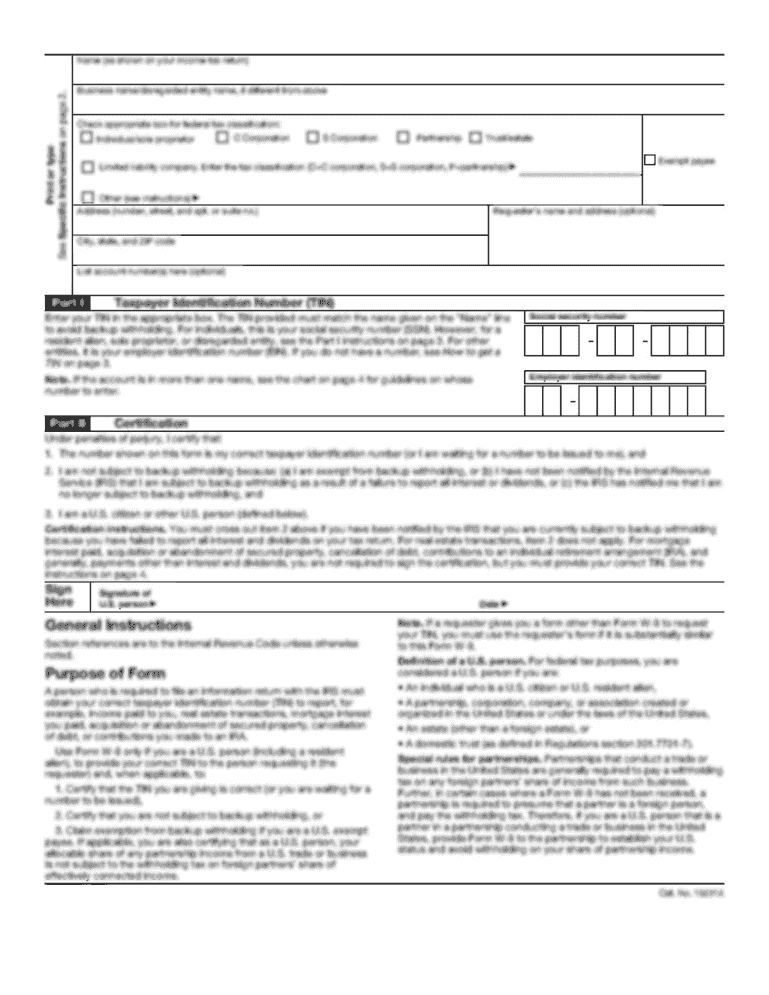
Get Teamcare Medical Predetermination Of Benefits Request Form 2020
How it works
-
Open form follow the instructions
-
Easily sign the form with your finger
-
Send filled & signed form or save
How to fill out the TeamCare Medical Predetermination Of Benefits Request Form online
Completing the TeamCare Medical Predetermination Of Benefits Request Form online is a straightforward process that ensures your medical service requests are appropriately evaluated. This guide provides a step-by-step approach to help you fill out each section with accuracy and clarity.
Follow the steps to successfully complete the request form
- Use the ‘Get Form’ button to access the TeamCare Medical Predetermination Of Benefits Request Form and open it in your chosen form editor.
- Begin by entering the member's name and ID in the designated fields at the top of the form. This information identifies the member associated with the request.
- Fill in the patient’s first and last name, along with their date of birth and today's date. This identifies the individual receiving the medical services.
- Specify the scheduled or anticipated service date to provide context for the request.
- For BCBS network requests, provide the ordering physician's name, type of provider, and their National Provider Identifier (NPI) number. Include the name and address of the facility as well as contact information.
- In the rendering provider/facility section, fill in the details of the organization rendering the service, including the type of provider and their NPI. Also include contact information.
- Select the place of service and the type of service being requested, ensuring all relevant options are checked, such as provider office or outpatient facility.
- Input the specific CPT/HCPCS codes and ICD-10 diagnosis codes that relate to the requested services.
- If applicable, use the comments section to provide any additional information that may support the medical necessity of the services requested.
- Attach any supporting documents, such as lab test results, medical history, or evaluation notes, to strengthen your request.
- Once all fields are complete and reviewed for accuracy, save your changes. You can then download, print, or share the completed form as needed.
Start filling out your TeamCare Medical Predetermination Of Benefits Request Form online today!
Get form
Experience a faster way to fill out and sign forms on the web. Access the most extensive library of templates available.
Get This Form Now!
Use professional pre-built templates to fill in and sign documents online faster. Get access to thousands of forms.
Industry-leading security and compliance
US Legal Forms protects your data by complying with industry-specific security standards.
-
In businnes since 199725+ years providing professional legal documents.
-
Accredited businessGuarantees that a business meets BBB accreditation standards in the US and Canada.
-
Secured by BraintreeValidated Level 1 PCI DSS compliant payment gateway that accepts most major credit and debit card brands from across the globe.


