Loading
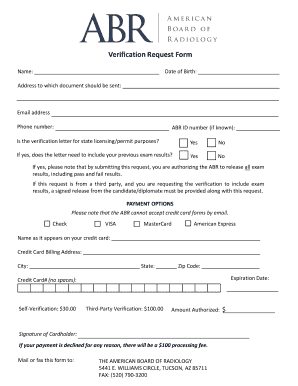
Get Abr Verification Request Form 2018-2026
How it works
-
Open form follow the instructions
-
Easily sign the form with your finger
-
Send filled & signed form or save
How to fill out the ABR Verification Request Form online
Completing the ABR Verification Request Form online is a straightforward process designed to facilitate the verification of your exam results. This guide provides clear, step-by-step instructions to help you navigate each section of the form with ease.
Follow the steps to complete the verification request form efficiently.
- Click ‘Get Form’ button to obtain the form and open it in the editor.
- Enter your name in the designated field. Ensure that your name is spelled correctly, as this will be crucial for identification purposes.
- Fill in your date of birth. This information helps to verify your identity accurately.
- Provide the address to which the verification document should be sent. Include all relevant details, such as street address, city, state, and zip code.
- Enter your email address. This is essential for receiving confirmation and any additional communication related to your request.
- Input your phone number for potential follow-up inquiries regarding your request.
- If known, include your ABR ID number in the specified field. This number will assist in quickly locating your records.
- Indicate if the verification letter is for state licensing or permit purposes by selecting 'Yes' or 'No'. If 'Yes', consider the following question about previous exam results.
- If applicable, specify whether the letter needs to include your previous exam results by selecting 'Yes' or 'No'. If you select 'Yes', be aware that you are authorizing the ABR to release all results.
- For requests from a third party, a signed release form from the candidate must be included with this request if exam results are to be shared.
- Select your payment option. You can choose from Check, Visa, MasterCard, or American Express.
- Enter the name as it appears on your credit card along with the billing address associated with the card. Include city, state, and zip code.
- Fill in the expiration date and credit card number (without spaces). Ensure that all entered information is accurate.
- Specify the amount authorized for payment: $30.00 for self-verification or $100.00 for third-party verification.
- Provide the signature of the cardholder. If your payment is declined, be aware of a potential $100 processing fee.
- Once you have completed all sections, you can save changes, download, print, or share the filled form as needed.
Take the next step in your professional journey by completing the ABR Verification Request Form online today.
Verifying an ABR is a straightforward process. Simply fill out the ABR Verification Request Form with the required details. Once submitted, our system will authenticate the information you provided, ensuring accuracy and reliability. This ensures that you can confidently rely on the verification for your needs.
Industry-leading security and compliance
US Legal Forms protects your data by complying with industry-specific security standards.
-
In businnes since 199725+ years providing professional legal documents.
-
Accredited businessGuarantees that a business meets BBB accreditation standards in the US and Canada.
-
Secured by BraintreeValidated Level 1 PCI DSS compliant payment gateway that accepts most major credit and debit card brands from across the globe.


