Loading
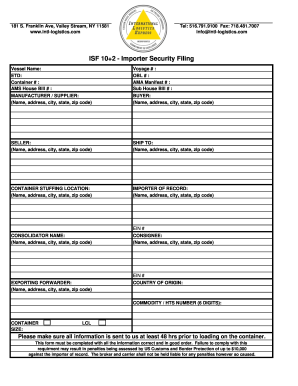
Get Isf 10 2 Blank Form Pdf 2020-2025
How it works
-
Open form follow the instructions
-
Easily sign the form with your finger
-
Send filled & signed form or save
How to fill out the Isf 10 2 Blank Form Pdf online
Filling out the Isf 10 2 blank form online is essential for ensuring compliance with U.S. Customs and Border Protection requirements. This guide provides step-by-step instructions to assist you in accurately completing the form, enabling a smooth filing process.
Follow the steps to accurately fill out the Isf 10 2 form online.
- Click the ‘Get Form’ button to access the document, opening it in the form editor.
- Enter the vessel name in the designated field. This is the name of the vessel transporting the goods.
- Provide the estimated time of departure (ETD) for the vessel in the appropriate section.
- Fill in the container number, which is used to track the shipping container during transit.
- Complete the AMS house bill number field. This number is essential for tracking shipments.
- Enter the voyage number associated with this shipment.
- Provide the ocean bill of lading (OBL) number in the specified field.
- Fill in the AMA manifest number for additional documentation related to the shipment.
- Enter the sub-house bill number, if applicable.
- In the manufacturer/supplier section, input the name, address, city, state, and zip code of the product manufacturer.
- Similarly, complete the buyer section with the relevant details of the purchasing party.
- Provide the seller's name and contact information in the designated area.
- Fill in the 'ship to' details, including the name, address, city, state, and zip code of the receiving location.
- Complete the container stuffing location section with the necessary address information.
- In the importer of record section, input the name and address details of the importing entity.
- Enter the employer identification number (EIN) as requested.
- Fill in the consolidator name and their contact information.
- Complete the consignee information, including all relevant identification details.
- Provide the details of the exporting forwarder, including their name and contact information.
- Make sure to include the country of origin for the goods being imported.
- Input the EIN again if required.
- Fill in the commodity or Harmonized Tariff Schedule (HTS) number, which consists of six digits.
- Indicate the container size, noting whether it is for less than container load (LCL) or another measurement.
- Review all entered information for accuracy, as incorrect data may lead to penalties.
- Once the form is completed, save your changes. You may download, print, or share the filled form as required.
Complete the Isf 10 2 form online today to ensure compliance and avoid any penalties.
Filling out a form in PDF format can be done using various PDF editors available online. Simply open the ISF 10 2 Blank Form Pdf in your chosen editor, click on the fields you need to fill, and enter the required information. Once complete, you can save your changes and print or submit the form as needed.
Industry-leading security and compliance
US Legal Forms protects your data by complying with industry-specific security standards.
-
In businnes since 199725+ years providing professional legal documents.
-
Accredited businessGuarantees that a business meets BBB accreditation standards in the US and Canada.
-
Secured by BraintreeValidated Level 1 PCI DSS compliant payment gateway that accepts most major credit and debit card brands from across the globe.


