Loading
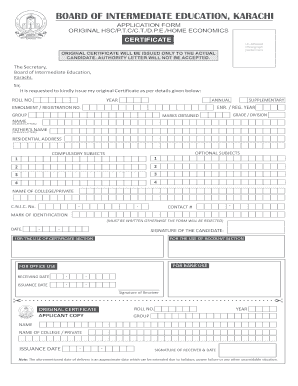
Get Certificate Form Final1.cdr 2020-2026
How it works
-
Open form follow the instructions
-
Easily sign the form with your finger
-
Send filled & signed form or save
How to fill out the Certificate Form Final1.cdr online
This guide provides comprehensive instructions on completing the Certificate Form Final1.cdr online. By following these steps, you can ensure that your application is filled out correctly and submitted without delay.
Follow the steps to complete the Certificate Form Final1.cdr online.
- Press the ‘Get Form’ button to obtain the form and open it in the editor.
- Enter your roll number in the designated field. This is essential for identifying your records.
- Fill in the year of examination, selecting either annual or supplementary as appropriate.
- Provide your enrolment or registration year and number to aid in processing your application.
- Indicate your group choice, and write your name in block letters to ensure clarity.
- List your grade or division and the marks obtained in the specified fields.
- Enter your father’s name in block letters.
- Fill out your complete residential address to ensure proper correspondence.
- Detail your optional and compulsory subjects by filling in the provided fields appropriately.
- Include the name of your college or the term 'private' if you are a private candidate.
- Provide your C.N.I.C. number and contact number for identification purposes.
- Write a mark of identification as required; ensure this is completed to avoid rejection.
- Sign the form to authenticate your application. Include the date of signing.
- Prepare and attach the required documents, including your most recent photograph and relevant academic records.
- Review all information for accuracy, then save your changes, download, print, or share the completed form as necessary.
Complete the Certificate Form Final1.cdr online today to ensure timely processing of your request.
Requirements to get duplicate marksheet from Karachi University Marksheet Form. Photocopy of previous Marksheet (If any) Photocopy of Enrollment/Registration Card. Photocopy of Admit Card. An authorization letter from you in the name of our Case Manager.
Industry-leading security and compliance
US Legal Forms protects your data by complying with industry-specific security standards.
-
In businnes since 199725+ years providing professional legal documents.
-
Accredited businessGuarantees that a business meets BBB accreditation standards in the US and Canada.
-
Secured by BraintreeValidated Level 1 PCI DSS compliant payment gateway that accepts most major credit and debit card brands from across the globe.


