Loading
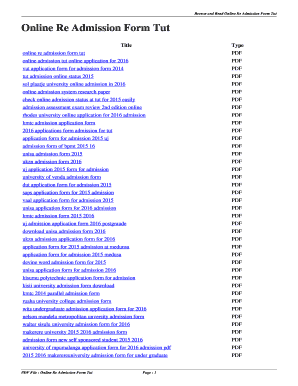
Get Tut Re Admission 2020-2025
How it works
-
Open form follow the instructions
-
Easily sign the form with your finger
-
Send filled & signed form or save
How to fill out the Tut Re Admission online
This guide provides clear instructions on completing the Tut Re Admission form online. By following the steps outlined, users will be able to efficiently navigate the process and submit their applications with confidence.
Follow the steps to complete your Tut Re Admission form online.
- Click the ‘Get Form’ button to access the Tut Re Admission form and open it in your preferred digital editor.
- Begin filling out personal information. Provide your full name, contact details, and any identification numbers required. Ensure all information is entered accurately to avoid processing delays.
- Complete the educational background section. Include details of previous institutions attended, dates of enrollment, and qualifications obtained. This information helps verify your academic history.
- Fill out the program selection section. Choose the program for which you are seeking re-admission. Make sure to review the program details to ensure it aligns with your academic goals.
- Address any special circumstances if applicable. If there are health issues or personal situations that are pertinent to your re-admission, provide this information to assist with any considerations.
Begin your application process today by completing the Tut Re Admission form online.
A RPL student at TUT is someone who participates in the Recognition of Prior Learning program. This program acknowledges previous learning and experience, which can assist with admission through the Tut Re Admission process. It allows individuals to potentially qualify for programs based on their acquired skills and knowledge. RPL can be a beneficial pathway for returning students.
Industry-leading security and compliance
US Legal Forms protects your data by complying with industry-specific security standards.
-
In businnes since 199725+ years providing professional legal documents.
-
Accredited businessGuarantees that a business meets BBB accreditation standards in the US and Canada.
-
Secured by BraintreeValidated Level 1 PCI DSS compliant payment gateway that accepts most major credit and debit card brands from across the globe.


