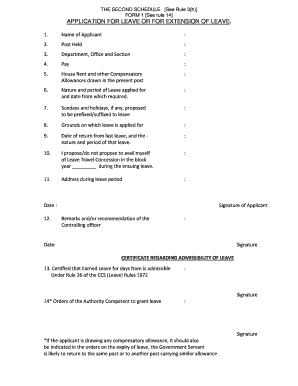
Get Appuactio Of Leave See Ruke 14 2020-2025
How it works
-
Open form follow the instructions
-
Easily sign the form with your finger
-
Send filled & signed form or save
How to fill out the Appuactio Of Leave See Ruke 14 online
Filling out the Appuactio Of Leave See Ruke 14 form can seem daunting, but with the right guidance, you can complete it with ease. This guide will help you navigate each section and field of the form accurately and efficiently.
Follow the steps to successfully complete your application for leave.
- Click the ‘Get Form’ button to access the application form and open it in your digital editor.
- Begin by entering your name in the 'Name of Applicant' field. Ensure that you input your full legal name as it appears in formal documents.
- In the 'Post Held' section, provide your official job title. This title should reflect your current position within the organization.
- Complete the 'Department, Office and Section' field by specifying the department you work in, as well as the specific office and section if applicable.
- Fill in the 'Pay' section with your current salary details. This information is crucial for processing your application.
- In the 'House Rent and other Compensatory Allowances' field, list any allowances you currently receive in your post, as these may affect your leave status.
- State the 'Nature and period of Leave applied for and date from which required' to clearly specify the type of leave and its duration. Be precise with the dates.
- Indicate any Sundays and holidays you wish to include in your leave period by filling out the relevant section under 'Sundays and holidays, if any, proposed to be prefixed/suffixed to leave.'
- In the 'Grounds on which leave is applied for' field, provide a brief explanation of why you are requesting leave. Be concise but clear.
- Mention the 'Date of return from last leave, and the nature and period of that leave.' Include previous leave details as these may affect your current request.
- Indicate if you propose to avail yourself of the Leave Travel Concession during the ensuing leave by filling out the corresponding field.
- Provide your address during the leave period. This information helps in maintaining contact while you are away.
- Sign and date the application at the designated spots. Ensure your signature matches the one on your official documents.
- Have the controlling officer add remarks and/or recommendations. They will need to sign and date this section as well.
- Finally, review all the provided information for accuracy. Once you are satisfied, save your changes, and consider downloading or printing a copy for your records.
Take action now and complete your Appuactio Of Leave See Ruke 14 form online for a smooth application process.
When writing the date in your leave application, use a clear format such as 'Month Day, Year' for clarity. For example, write 'March 15, 2023' when stating your intended leave period. This approach ensures that the dates are easily understood and prevents any confusion regarding your application timeline. Keeping in mind the Appuactio Of Leave See Ruke 14 can help you structure your application more effectively.
Industry-leading security and compliance
-
In businnes since 199725+ years providing professional legal documents.
-
Accredited businessGuarantees that a business meets BBB accreditation standards in the US and Canada.
-
Secured by BraintreeValidated Level 1 PCI DSS compliant payment gateway that accepts most major credit and debit card brands from across the globe.


