Loading
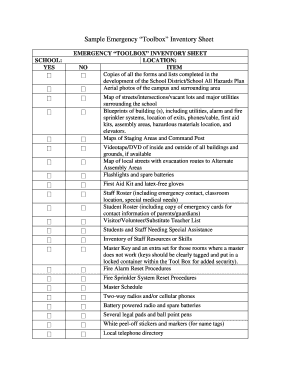
Get Tool Box Inventory Template 2020-2026
How it works
-
Open form follow the instructions
-
Easily sign the form with your finger
-
Send filled & signed form or save
How to fill out the Tool Box Inventory Template online
Filling out the Tool Box Inventory Template is essential for maintaining an organized emergency response plan within your school. This guide will walk you through each section and field of the form to ensure you provide all necessary information accurately.
Follow the steps to complete the Tool Box Inventory Template.
- Click ‘Get Form’ button to obtain the template and open it in your editor.
- In the 'SCHOOL' section, enter the name of the educational institution in the designated field.
- Fill out the 'LOCATION' field with the specific site information where the Tool Box is based.
- Proceed to the 'ITEM' section. Here you will list each item included in your emergency toolbox, ensuring to check each corresponding box as you complete the entries.
- Document the essential supplies and information such as copies of emergency forms, maps, and contact lists. Be thorough and indicate items that are available, or mark as 'not available' if necessary.
- In the 'INSPECTED BY' field, have the responsible person sign or print their name who is verifying the inventory items.
- Enter the 'DATE' when the inventory was last checked or updated to maintain clear records.
- Once all fields are completed, you can choose to save your changes, download the document, print it, or share the form with relevant parties.
Complete your Tool Box Inventory Template online today to ensure your school’s emergency preparedness.
Doing an inventory sheet means updating information regularly to reflect your current holdings. Use clear headings for each column, such as item, quantity, and location. By utilizing a Tool Box Inventory Template, you can maintain an accurate and efficient inventory system.
Industry-leading security and compliance
US Legal Forms protects your data by complying with industry-specific security standards.
-
In businnes since 199725+ years providing professional legal documents.
-
Accredited businessGuarantees that a business meets BBB accreditation standards in the US and Canada.
-
Secured by BraintreeValidated Level 1 PCI DSS compliant payment gateway that accepts most major credit and debit card brands from across the globe.


