Loading
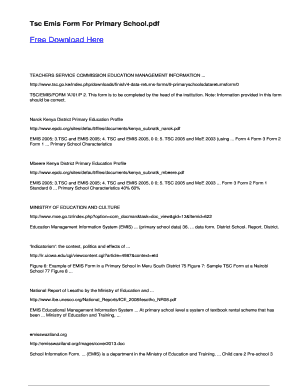
Get Emis Form 2020-2026
How it works
-
Open form follow the instructions
-
Easily sign the form with your finger
-
Send filled & signed form or save
How to fill out the Emis Form online
Filling out the Emis Form online is a straightforward process that allows educational institutions to report essential data efficiently. This guide provides a clear roadmap to help users navigate each section of the form with confidence.
Follow the steps to successfully complete the form online.
- Press the ‘Get Form’ button to access the Emis Form and open it in your preferred editor.
- Begin by entering the institution's name in the designated field. Ensure that the name is spelled correctly to avoid any discrepancies.
- Next, provide the institution's registration number. This is important for verifying the institution's status.
- Fill in the contact details for the head of the institution. This typically includes their full name, email address, and phone number.
- In the next section, input demographic data of students enrolled at the institution. Be sure to separate the information according to grade levels.
- After providing the student data, move on to the section for staff information. List all academic and non-academic staff members along with their respective roles.
- Review all the entered information carefully for accuracy. Ensure all fields are completed as required.
- Once everything has been checked, you can save changes, download, print, or share the form as needed.
Start filling out the Emis Form online today for an efficient data reporting experience.
Adding a diary entry in EMIS is simple. After logging in, go to the diary section and select the option to create a new entry. Fill out the necessary fields and save your entry. Using the Emis Form can help maintain a clear record of communications and observations, enhancing the overall functionality of the system.
Industry-leading security and compliance
US Legal Forms protects your data by complying with industry-specific security standards.
-
In businnes since 199725+ years providing professional legal documents.
-
Accredited businessGuarantees that a business meets BBB accreditation standards in the US and Canada.
-
Secured by BraintreeValidated Level 1 PCI DSS compliant payment gateway that accepts most major credit and debit card brands from across the globe.


