Loading
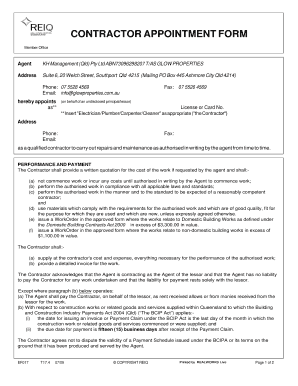
Get Contractor Appointment 2020-2026
How it works
-
Open form follow the instructions
-
Easily sign the form with your finger
-
Send filled & signed form or save
How to fill out the Contractor Appointment online
Completing the Contractor Appointment form online is a straightforward process that ensures you enter all necessary information accurately. This guide provides clear instructions on how to fill out each section of the form effectively.
Follow the steps to successfully complete the Contractor Appointment form.
- Click the ‘Get Form’ button to access the form and open it in your preferred editor.
- In the first section, input the necessary details of the member office, including the name of the agent, KH Management (Qld) Pty Ltd, and its ABN. Fill in the address, phone number, and email address for communication.
- Next, appoint the contractor by entering their name where indicated. Specify the contractor's type by selecting 'Electrician,' 'Plumber,' 'Carpenter,' or 'Cleaner' based on the work needed.
- Provide the contractor's address, phone number, and email to ensure seamless communication regarding the tasks assigned.
- In the performance and payment section, make sure to understand and adhere to the terms regarding work commencement and payment obligations. Confirm that the contractor knows they must provide a written quotation, comply with all laws, and maintain work standards.
- Complete the insurance and indemnity sections by entering the required information regarding the contractor’s insurance policies, including WorkCover Qld Policy number, expiry dates, and any other necessary insurance details.
- Fill in the confidentiality clause details, ensuring understanding of confidentiality obligations regarding the agent's and lessor's information.
- Finally, specify the date by filling in the day, month, and year, and ensure both the contractor and agent sign where indicated to finalize the form.
- Once all fields are completed, save your changes, and download, print, or share the form as needed to maintain records or submit for processing.
Start filling out the Contractor Appointment form online today to streamline your contractor management process.
When communicating with a general contractor, avoid negative remarks about previous experiences or vague statements about your project needs. It's important to maintain professionalism and clarity in your discussions. A positive approach fosters a better working relationship, especially during your contractor appointment.
Industry-leading security and compliance
US Legal Forms protects your data by complying with industry-specific security standards.
-
In businnes since 199725+ years providing professional legal documents.
-
Accredited businessGuarantees that a business meets BBB accreditation standards in the US and Canada.
-
Secured by BraintreeValidated Level 1 PCI DSS compliant payment gateway that accepts most major credit and debit card brands from across the globe.


