Loading
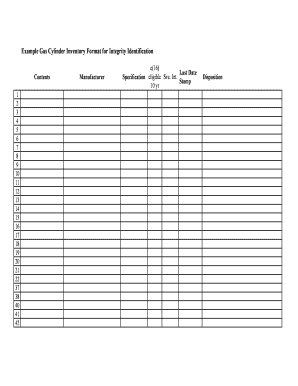
Get Gas Cylinder Inventory In Excel
How it works
-
Open form follow the instructions
-
Easily sign the form with your finger
-
Send filled & signed form or save
How to fill out the Gas Cylinder Inventory In Excel online
Managing gas cylinder inventories is crucial for safety and compliance. This guide provides step-by-step instructions on how to complete the Gas Cylinder Inventory In Excel online, ensuring accurate tracking and identification of your gas cylinders.
Follow the steps to fill out the inventory form effectively.
- Press the ‘Get Form’ button to retrieve the Gas Cylinder Inventory form and open it in your editor.
- Begin by entering the manufacturer’s name in the designated field. This information identifies the source of the gas cylinders.
- Next, input the last date of inspection for each cylinder in the corresponding field to ensure that they are within their service eligibility period.
- Fill in the specification eligible service interval. This is typically specified in years and indicates how long the cylinder is considered safe for use.
- Record the stamp or identification number as provided on the cylinder to maintain accurate tracking and records.
- Complete the disposition field, which indicates what actions are to be taken with the cylinders that are no longer in service.
- Review all entered information for accuracy, ensuring that all fields are correctly filled out.
- Once all steps are complete, save your changes. You may also choose to download, print, or share the completed form as needed.
Start managing your gas cylinder inventory online today to streamline your operations and enhance safety.
Creating a formula for inventory in Excel starts with defining what you need to calculate, such as total quantity or value. You can use functions like SUM or AVERAGE to analyze your stock levels. A well-structured Gas Cylinder Inventory in Excel will help you make informed decisions regarding your gas resources.
Industry-leading security and compliance
US Legal Forms protects your data by complying with industry-specific security standards.
-
In businnes since 199725+ years providing professional legal documents.
-
Accredited businessGuarantees that a business meets BBB accreditation standards in the US and Canada.
-
Secured by BraintreeValidated Level 1 PCI DSS compliant payment gateway that accepts most major credit and debit card brands from across the globe.


