Loading
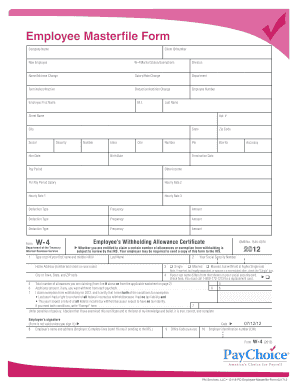
Get Fo1 Form Sindh Pdf
How it works
-
Open form follow the instructions
-
Easily sign the form with your finger
-
Send filled & signed form or save
How to fill out the Fo1 Form Sindh Pdf online
Filling out the Fo1 Form Sindh Pdf online can streamline your administrative tasks, making the process more efficient and organized. This guide will provide step-by-step instructions to help users complete the form accurately and easily.
Follow the steps to fill out the Fo1 Form Sindh Pdf online effectively.
- Click the ‘Get Form’ button to access the Fo1 Form Sindh Pdf and open it in the editor of your choice.
- Begin by entering the relevant details in the 'Company Name' field. Ensure the name matches your official business name.
- Locate the 'Client ID Number' section and input your unique identifier assigned to your business.
- For new employees, check the 'New Employee' box before filling out their details.
- If applicable, mark the box for 'Name/Address Change' or 'Salary/Rate Change' as needed.
- Complete the 'Employee Number' field with the designated identification number for the employee.
- Fill in the 'Employee First Name,' 'M.I.,' and 'Last Name' fields with the employee's full name.
- Provide the employee's current address in the designated fields: 'Street Name,' 'Apt. #,' 'City,' 'State,' and 'Zip Code.'
- Input the 'Social Security Number' and 'Hire Date' for proper record-keeping.
- Specify the 'Birth Date' and 'Termination Date' if applicable.
- Indicate the 'Pay Period' and any 'Other Income' the employee may have.
- Fill out the 'Per Pay Period Salary' and various 'Hourly Rate' fields as necessary.
- For any deductions, specify the 'Deduction Type,' 'Frequency,' and 'Amount' in the provided slots.
- Review all inputted information for accuracy before completing the form.
- After ensuring all sections are correctly filled out, save your changes, and choose to download, print, or share the completed form as needed.
Complete your Fo1 Form Sindh Pdf online today for efficient document management.
Industry-leading security and compliance
US Legal Forms protects your data by complying with industry-specific security standards.
-
In businnes since 199725+ years providing professional legal documents.
-
Accredited businessGuarantees that a business meets BBB accreditation standards in the US and Canada.
-
Secured by BraintreeValidated Level 1 PCI DSS compliant payment gateway that accepts most major credit and debit card brands from across the globe.


