Loading
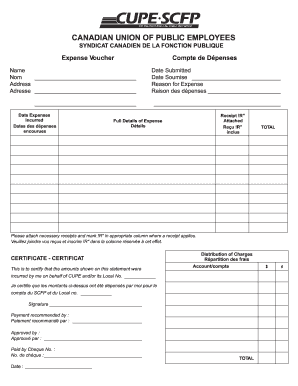
Get Cupe Expense Form 2020-2025
How it works
-
Open form follow the instructions
-
Easily sign the form with your finger
-
Send filled & signed form or save
How to fill out the Cupe Expense Form online
Filling out the Cupe Expense Form online is a straightforward process that allows users to submit their expense claims efficiently. This guide will provide you with step-by-step instructions to ensure that you complete the form accurately and meet all necessary requirements.
Follow the steps to complete the form online:
- Locate and press the ‘Get Form’ button to access the Cupe Expense Form and open it in your preferred editor.
- In the ‘Name’ field, enter your full name as it appears in official documents.
- In the ‘Address’ section, provide your current mailing address.
- Under ‘Date Submitted’, fill in the date you are submitting the form.
- In the ‘Reason for Expense’ section, describe the nature of the expense you are claiming.
- Fill in the ‘Date Expenses Incurred’ by indicating when you incurred the mentioned expenses.
- If you have any receipts associated with your expenses, ensure they are attached and mark the corresponding column with an ‘!R’.
- In the ‘Full Details of Expense’ section, provide an itemized account of the expenses being claimed.
- Enter the total amount of the expenses in the ‘TOTAL’ field.
- Certification is necessary; ensure you acknowledge that the amounts shown are correct.
- Specify the distribution of charges by completing the ‘Account’ field with the relevant details.
- Affix your signature in the designated area to validate your claim.
- Include the name of the person recommending payment in the ‘Payment recommended by’ section.
- Provide the name of the individual approving the expenses in the ‘Approved by’ section.
- If applicable, complete the ‘Paid by Cheque No.’ and ‘Date’ fields.
- Once all information is filled out, save your changes, and choose to download, print, or share the completed form as needed.
Start filling out your Cupe Expense Form online today!
Doing an expense claim with a Cupe Expense Form is straightforward. First, collect all your receipts and document the expenses in the form. Fill in details like dates, amounts, and a description for each expense item, and submit it along with receipts to your accounting department.
Industry-leading security and compliance
US Legal Forms protects your data by complying with industry-specific security standards.
-
In businnes since 199725+ years providing professional legal documents.
-
Accredited businessGuarantees that a business meets BBB accreditation standards in the US and Canada.
-
Secured by BraintreeValidated Level 1 PCI DSS compliant payment gateway that accepts most major credit and debit card brands from across the globe.


