Loading
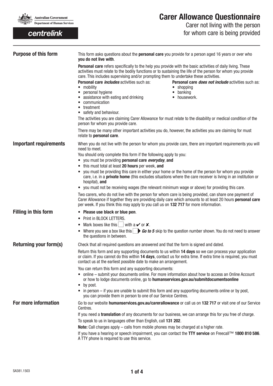
Get Sa381 Form 2020-2026
How it works
-
Open form follow the instructions
-
Easily sign the form with your finger
-
Send filled & signed form or save
How to fill out the Sa381 Form online
The Sa381 Form is essential for individuals providing personal care to someone aged 16 years or over, who they do not live with. This guide offers clear, step-by-step instructions to assist users in completing the form online accurately.
Follow the steps to complete the Sa381 Form online.
- Click the ‘Get Form’ button to obtain the form and open it in your browser.
- Begin the form by entering your personal details, including your name, date of birth, contact phone number, and your Centrelink Reference Number. Ensure that you fill in all required fields.
- Indicate whether you provide personal care in your home or at the location of the person you care for by selecting the appropriate box.
- Detail the personal care activities provided, specifying the number of hours you spend each week on various activities such as personal hygiene, assistance with eating and drinking, mobility, communication, treatment, and safety and behavior.
- If applicable, provide information about any other person who regularly provides personal care to the individual in question.
- After verifying all entries and that the form is completed correctly, include your signature and the date below the declaration section.
- Once all information is complete and validated, save your changes, and proceed to download, print, or share the form as needed.
Start filling out your Sa381 Form online today to ensure timely submission.
The maximum amount you can earn while claiming carer's allowance varies by jurisdiction. Typically, there is a threshold that, if exceeded, may disqualify you from receiving the allowance. When filling out forms like the SA381 Form, it’s essential to report your income accurately to avoid complications.
Industry-leading security and compliance
US Legal Forms protects your data by complying with industry-specific security standards.
-
In businnes since 199725+ years providing professional legal documents.
-
Accredited businessGuarantees that a business meets BBB accreditation standards in the US and Canada.
-
Secured by BraintreeValidated Level 1 PCI DSS compliant payment gateway that accepts most major credit and debit card brands from across the globe.


