Loading
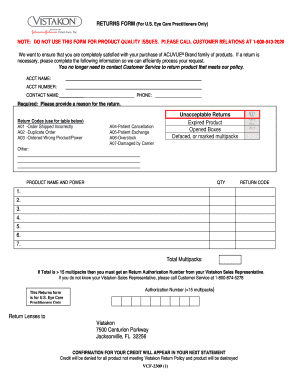
Get Vistakon Return Form
How it works
-
Open form follow the instructions
-
Easily sign the form with your finger
-
Send filled & signed form or save
How to fill out the Vistakon Return Form online
The Vistakon Return Form enables users to efficiently process product returns for the ACUVUE® Brand family of products. This guide provides step-by-step instructions to help you fill out the form accurately and ensure a smooth return process.
Follow the steps to complete the Vistakon Return Form online.
- Click ‘Get Form’ button to obtain the Vistakon Return Form and open it in your chosen editor.
- Begin by filling in your account name and account number in the designated fields. These details help identify your account for processing returns.
- Next, provide a contact name along with a phone number where you can be reached. This information ensures that Vistakon can easily communicate with you regarding your return.
- You must provide a reason for the return by selecting one of the return codes listed. Options include 'Order Shipped Incorrectly,' 'Duplicate Order,' 'Ordered Wrong Product/Power,' and several others. If none apply, specify your reason in the 'Other' field.
- In the product section, enter the name and power of the product you are returning, along with the quantity for each item. Ensure that you do not fill out the area designated as 'DO NOT FILL OUT.'
- Specify the corresponding return code for each product being returned. If you are returning more than six items, make sure to include all relevant details in the form.
- If your total quantity of multipacks exceeds 15, you are required to obtain a Return Authorization Number from your Vistakon Sales Representative. If you do not have their contact details, you can reach out to Customer Service for assistance.
- Review all information for accuracy, ensuring compliance with the Vistakon Return Policy. Save changes to your form as needed.
- Finally, you can download, print, or share the completed form as necessary for your records and submission.
Start completing your Vistakon Return Form online today for a seamless return experience.
In most cases, you can return unopened contact lenses, provided the retailer accepts returns. Ensure that you keep the original packaging and receipt. To facilitate the return, fill out the Vistakon Return Form, which will help specify the details needed for a smooth return process.
Industry-leading security and compliance
US Legal Forms protects your data by complying with industry-specific security standards.
-
In businnes since 199725+ years providing professional legal documents.
-
Accredited businessGuarantees that a business meets BBB accreditation standards in the US and Canada.
-
Secured by BraintreeValidated Level 1 PCI DSS compliant payment gateway that accepts most major credit and debit card brands from across the globe.


