Loading
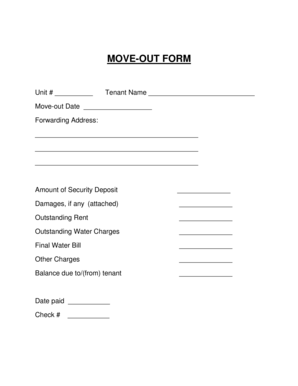
Get Move Out Charges Form
How it works
-
Open form follow the instructions
-
Easily sign the form with your finger
-
Send filled & signed form or save
How to fill out the Move Out Charges Form online
Completing the Move Out Charges Form online is a straightforward process that ensures a smooth transition for tenants moving out of their unit. This guide offers detailed instructions on how to accurately fill out each section of the form, enabling users to properly document their move-out details.
Follow the steps to successfully complete the form.
- Click ‘Get Form’ button to obtain the form and open it in the editor.
- Fill in the Unit number of the apartment or space from which you are moving out.
- Enter your name as the tenant in the designated Tenant Name field.
- Provide your planned Move-out Date in the appropriate section to indicate when you will vacate the property.
- Complete the Forwarding Address section with the address where you would like your future correspondence to be sent.
- Document the Amount of Security Deposit to clarify the funds held for potential damages.
- If applicable, specify any Damages incurred and attach detailed documentation as necessary.
- Include any Outstanding Rent owed in the designated area to ensure clarity on financial responsibilities.
- Fill out the Outstanding Water Charges section if there are any unpaid water bills.
- Record the Final Water Bill amount to provide a complete overview of all charges due.
- List any Other Charges that may apply, such as fees for repairs or clean-up.
- Calculate the Balance due to or from the tenant to confirm any financial adjustments.
- Enter the Date paid and Check number if payment has already been made.
- Once all fields are filled, review your information for accuracy, then save your changes, download, print, or share the form as necessary.
Start filling out your Move Out Charges Form online today to ensure a hassle-free move.
In California, a move-out inspection is not mandatory but is highly recommended. It gives tenants a chance to address issues before moving out. Landlords can also use it to assess potential deductions from the security deposit. Consider using a Move Out Charges Form from USLegalForms to familiarize yourself with the inspection process and related costs.
Industry-leading security and compliance
US Legal Forms protects your data by complying with industry-specific security standards.
-
In businnes since 199725+ years providing professional legal documents.
-
Accredited businessGuarantees that a business meets BBB accreditation standards in the US and Canada.
-
Secured by BraintreeValidated Level 1 PCI DSS compliant payment gateway that accepts most major credit and debit card brands from across the globe.


