Loading
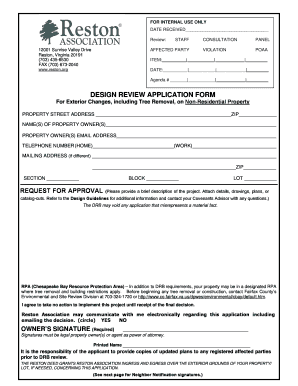
Get Reston Association
How it works
-
Open form follow the instructions
-
Easily sign the form with your finger
-
Send filled & signed form or save
How to fill out the Reston Association online
Completing the Reston Association Design Review application form is a straightforward process that ensures your proposed exterior changes comply with community guidelines. This guide provides step-by-step instructions to help you navigate the online form efficiently and confidently.
Follow the steps to complete your application successfully.
- Press the ‘Get Form’ button to access the application form and open it in your preferred editor.
- Fill out the date received section with the current date to document when your application is submitted.
- Provide the property street address and ZIP code to identify the location of the property for which you are seeking approval.
- Enter the name(s) of the property owner(s) in the designated field to ensure that the application is associated with the rightful owner.
- Input the email address of the property owner(s) so that communication regarding the application can be conducted electronically.
- Fill in the home and work telephone numbers to facilitate easy contact if there are questions or clarifications needed.
- If applicable, include the mailing address if it differs from the property address, and fill out the ZIP code.
- In the request for approval section, provide a brief description of the project along with any necessary attachments such as drawings or plans that relate to the exterior changes.
- Acknowledge the Chesapeake Bay Resource Protection Area (if applicable) based on your property location and understand any restrictions that may apply.
- Sign the document as the property owner, ensuring that your signature is legal. Include the printed name next to the signature.
- Gather the required neighbor notification signatures from at least three adjacent lot owners acknowledging your application.
- Double-check that all required fields are filled out completely before submission.
- Once all sections are completed, review your application for accuracy, then save any changes made to the document.
- Finally, you can download, print, or share your completed application form as needed.
Start completing your Reston Association application online today to ensure your project moves forward smoothly.
Yes, the Reston Association is a nonprofit organization dedicated to enhancing the quality of life for all residents. They focus on community development, conservation, and promoting recreational activities. This nonprofit structure allows them to reinvest in community services that benefit all members.
Industry-leading security and compliance
US Legal Forms protects your data by complying with industry-specific security standards.
-
In businnes since 199725+ years providing professional legal documents.
-
Accredited businessGuarantees that a business meets BBB accreditation standards in the US and Canada.
-
Secured by BraintreeValidated Level 1 PCI DSS compliant payment gateway that accepts most major credit and debit card brands from across the globe.


