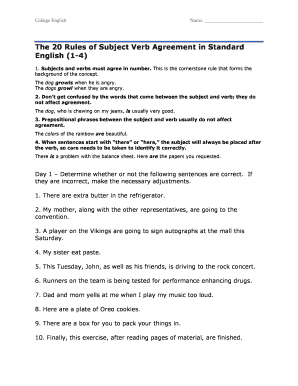
Get Subject Verb Agreement Rules Exercises
How it works
-
Open form follow the instructions
-
Easily sign the form with your finger
-
Send filled & signed form or save
How to fill out the Subject Verb Agreement Rules Exercises online
This guide provides a detailed walkthrough on how to effectively complete the Subject Verb Agreement Rules Exercises online. Users of all experience levels can benefit from understanding the key components of this exercise and the steps involved in filling it out properly.
Follow the steps to complete the exercises online.
- Click the ‘Get Form’ button to obtain the form and open it in the designated editor. This will allow you to access the exercises and start filling them out.
- Review the title of the document to ensure you are working on the correct exercise, identifying it as the Subject Verb Agreement Rules Exercises.
- Begin with the first section, which outlines the initial set of rules regarding subject-verb agreement. Read each rule carefully and pay attention to examples provided.
- Move to the exercises corresponding to Day 1. For each sentence, determine whether it is correct or incorrect according to the rules specified. If a sentence is incorrect, make the necessary adjustments directly on the form.
- Proceed to the next sections and days, following the same method: read the rules, analyze the example sentences, and provide corrections where needed.
- Once you have completed all exercises, review your answers for accuracy to ensure you have understood the rules of subject-verb agreement.
- After verifying your responses, save your changes, and decide whether you want to download, print, or share the completed form as needed.
Complete the Subject Verb Agreement Rules Exercises online to enhance your understanding of grammar!
To learn subject-verb agreement easily, focus on consistent practice and real-world applications. Resources, such as Subject Verb Agreement Rules Exercises, can help reinforce fundamental concepts through repetition. Engage with peers or tutors to discuss any uncertainties you may have. By immersing yourself in various learning methods, you can solidify your understanding effectively.
Industry-leading security and compliance
-
In businnes since 199725+ years providing professional legal documents.
-
Accredited businessGuarantees that a business meets BBB accreditation standards in the US and Canada.
-
Secured by BraintreeValidated Level 1 PCI DSS compliant payment gateway that accepts most major credit and debit card brands from across the globe.


