Loading
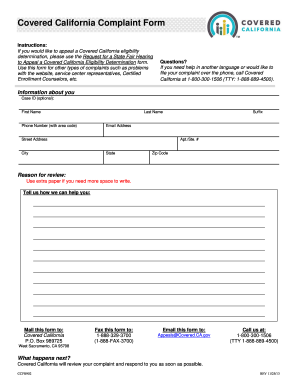
Get Ca Ccfr902 2013-2025
How it works
-
Open form follow the instructions
-
Easily sign the form with your finger
-
Send filled & signed form or save
How to fill out the CA CCFR902 online
Filling out the CA CCFR902 form is essential for addressing complaints regarding Covered California services. This guide will provide detailed instructions to help you navigate the process effectively and efficiently.
Follow the steps to complete the CA CCFR902 form online
- Click the ‘Get Form’ button to access the CA CCFR902 online form and open it in your preferred editor.
- Begin by entering your personal information. Include your first name, last name, case ID (if applicable), phone number (with area code), email address, street address, city, state, and zip code. Make sure all details are accurate to avoid delays.
- In the 'Reason for review' section, briefly describe the nature of your complaint. If you require additional space, feel free to use extra paper to provide a comprehensive explanation.
- In the 'Tell us how we can help you' section, provide a detailed account of the issue you are experiencing. Clearly outline your concerns and what resolution you are seeking.
- Once you have completed all sections, review your information to ensure accuracy. Make any necessary corrections before finalizing the form.
- After reviewing your form, you can save your changes, download a copy, print it, or share the form as needed.
Complete your CA CCFR902 form online today to ensure your complaint is addressed swiftly.
Yes, you can file a California statement of information online through the California Secretary of State's website. This online service simplifies the filing process, allowing you to submit your information conveniently. Using resources from CA CCFR902 can further streamline your filing, ensuring all details are accurate and compliant with state laws.
Industry-leading security and compliance
US Legal Forms protects your data by complying with industry-specific security standards.
-
In businnes since 199725+ years providing professional legal documents.
-
Accredited businessGuarantees that a business meets BBB accreditation standards in the US and Canada.
-
Secured by BraintreeValidated Level 1 PCI DSS compliant payment gateway that accepts most major credit and debit card brands from across the globe.


