Loading
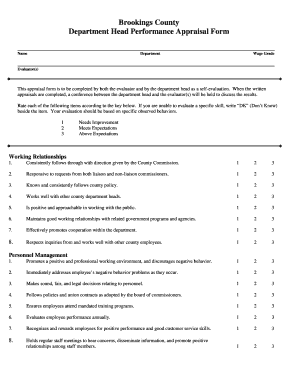
Get Performance Appraisal Pdf
How it works
-
Open form follow the instructions
-
Easily sign the form with your finger
-
Send filled & signed form or save
How to fill out the Performance Appraisal Pdf online
Filling out the Performance Appraisal Pdf online can streamline the evaluation process, making it easier for both evaluators and department heads. This guide provides a step-by-step approach to assist users in completing the appraisal form accurately.
Follow the steps to effectively fill out the Performance Appraisal Pdf.
- Click the ‘Get Form’ button to access the Performance Appraisal Pdf and open it for editing.
- Begin by entering the name of the department head in the designated field at the top of the form.
- Fill in the department name and wage grade in the respective fields provided.
- In the evaluator(s) section, list the names of the individuals responsible for assessing the performance.
- Both the evaluator and the department head should complete the appraisal sections that involve rating multiple competencies, following the prescribed scale of 1 (needs improvement), 2 (meets expectations), and 3 (above expectations).
- Move through the various competencies listed in the sections such as Working Relationships, Personnel Management, Managerial and Professional Skills, Productivity, and Fiscal Responsibility, ensuring that all relevant items are addressed.
- In the Assets section, highlight the most important attributes this employee brings to the job and note outstanding performance.
- Provide additional comments if necessary, then check the overall appraisal statement that best reflects the employee’s performance.
- After completing all sections, the evaluator and department head should sign and date the form as required.
- Finally, save the changes, download the completed form, print it for documentation, or share it as necessary.
Complete your Performance Appraisal Pdf online today to streamline your evaluation process.
Commenting on your own performance appraisal starts with a balanced perspective on your strengths and areas for growth. Be constructive in your feedback and use the performance appraisal PDF as a reference point for specific comments. Acknowledge achievements while also addressing opportunities for improvement to demonstrate your commitment to professional development.
Industry-leading security and compliance
US Legal Forms protects your data by complying with industry-specific security standards.
-
In businnes since 199725+ years providing professional legal documents.
-
Accredited businessGuarantees that a business meets BBB accreditation standards in the US and Canada.
-
Secured by BraintreeValidated Level 1 PCI DSS compliant payment gateway that accepts most major credit and debit card brands from across the globe.


