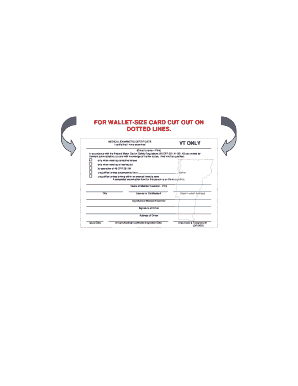
Get Wallet Size Cdl Medical Card 2020-2025
How it works
-
Open form follow the instructions
-
Easily sign the form with your finger
-
Send filled & signed form or save
How to fill out the Wallet Size Cdl Medical Card online
The Wallet Size Cdl Medical Card is an essential document for individuals operating commercial vehicles, ensuring that they meet medical standards. Filling out this form online can help streamline the process and ensure that all necessary information is accurately provided.
Follow the steps to complete the Wallet Size Cdl Medical Card online.
- Click ‘Get Form’ button to obtain the form and open it in the editor.
- Enter the driver's name in the designated area to certify the examination. Ensure that the name is printed clearly.
- Review and check the qualifying conditions based on the driver’s medical examination. Specify if they require corrective lenses or hearing aids by marking the appropriate checkboxes.
- If the driver is unqualified, indicate the conditions that apply, such as needing a waiver or only driving within an exempt intracity zone. Fill in any necessary details.
- Input the name of the medical examiner responsible for the examination in the provided section, ensuring it is printed clearly.
- Provide the title and license or certificate number of the medical examiner, along with the state in which they are licensed.
- The medical examiner must sign the form, confirming the examination results. Additionally, the driver must provide their signature in the designated space.
- Fill in the address of the driver and the issue date for the medical certificate.
- Lastly, specify the expiration date for the driver's medical certificate in the appropriate field.
- Once all fields are completed, users can save the changes, download the form, print it, or share it as needed.
Complete your Wallet Size Cdl Medical Card online today to ensure compliance and readiness for your commercial driving needs.
After your DOT medical card expires in Oklahoma, you have a limited timeframe to renew it before facing consequences. Generally, you should act promptly, as you may only have up to 30 days to update your Wallet Size CDL Medical Card without incurring penalties. Failing to renew within this period could impact your CDL status, so it’s critical to stay ahead of your renewal deadlines. Utilize services like USLegalForms to streamline your renewal process.
Industry-leading security and compliance
-
In businnes since 199725+ years providing professional legal documents.
-
Accredited businessGuarantees that a business meets BBB accreditation standards in the US and Canada.
-
Secured by BraintreeValidated Level 1 PCI DSS compliant payment gateway that accepts most major credit and debit card brands from across the globe.


