Loading
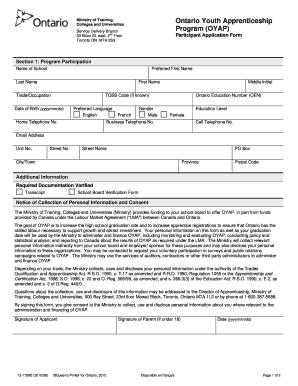
Get Oyap Participant Application Form
How it works
-
Open form follow the instructions
-
Easily sign the form with your finger
-
Send filled & signed form or save
How to fill out the Oyap Participant Application Form online
This guide provides clear instructions on how to complete the Oyap Participant Application Form online. Following these steps will help ensure that all necessary information is accurately provided to support your application process.
Follow the steps to successfully complete your application.
- Click ‘Get Form’ button to access the application form and open it in your preferred editing program.
- Begin by completing Section 1: Program Participation. This section includes fields such as your preferred first name, last name, date of birth, and contact details, including home and cell telephone numbers and email address. Ensure all information is accurate and current.
- Fill in your educational details, like the name of your school and Ontario Education Number (OEN). If known, include your TOSS Code as well.
- Indicate your trade or occupation by selecting from the options available. Be attentive when selecting your preferred language for communication.
- If applicable, add additional information in the designated fields and ensure that all required documentation is verified, such as your transcript and School Board Verification Form.
- Complete the Notice of Collection of Personal Information and Consent. This section requires your signature and, if under 18, a parent's signature as well.
- Proceed to Section 2: Request for Registration if you are applying to be registered as an apprentice. Confirm that your sponsor/employer has been notified and fill in their details accurately.
- Provide all necessary sponsor/employer identification information, including the sponsor/employer's name, contact details, and the start date of your cooperative placement.
- Review all the information provided to ensure its accuracy and completeness. Once reviewed, you can save the form, download it for your records, print, or share it as needed.
Complete your application online today and take the first step toward your apprenticeship!
Filling out a PDF form application like the Oyap Participant Application Form can be done easily using PDF editing software or an online tool. Open the file, select the fields you need to complete, and type in your information. Save your edits before submitting the form to ensure all changes are recorded.
Industry-leading security and compliance
US Legal Forms protects your data by complying with industry-specific security standards.
-
In businnes since 199725+ years providing professional legal documents.
-
Accredited businessGuarantees that a business meets BBB accreditation standards in the US and Canada.
-
Secured by BraintreeValidated Level 1 PCI DSS compliant payment gateway that accepts most major credit and debit card brands from across the globe.


