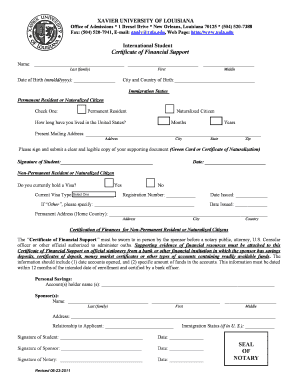
Get Certification Of Financial Support 2020-2025
How it works
-
Open form follow the instructions
-
Easily sign the form with your finger
-
Send filled & signed form or save
How to fill out the Certification Of Financial Support online
Completing the Certification Of Financial Support is an essential step for international students seeking admission. This guide provides clear instructions on how to effectively fill out this form online, ensuring that you submit a complete and accurate application.
Follow the steps to successfully complete the Certification Of Financial Support.
- Click ‘Get Form’ button to acquire the Certification Of Financial Support form and open it in your preferred document interface.
- Begin by filling in your name in the appropriate fields — last name, first name, and middle name. Ensure that this matches your official documents.
- Input your date of birth in the format mm/dd/yyyy. This section is critical for verifying your identity.
- Provide your city and country of birth in the designated field.
- Indicate your immigration status by checking the relevant box. Specify whether you are a permanent resident or naturalized citizen, and if applicable, outline how long you have resided in the United States.
- Fill in your present mailing address, making sure all details are accurate and legible.
- Upload a clear copy of your supporting document, which could be your Green Card or Certificate of Naturalization, and affix your signature in the designated area.
- If you are a non-permanent resident or naturalized citizen, indicate your visa status by selecting 'Yes' or 'No', and if 'Yes', specify your current visa type.
- Complete your permanent address in your home country and ensure all areas are filled accurately.
- For non-permanent residents, complete the Certification of Finances section. Accurately provide your sponsor's details, including name, address, relationship to you, and their immigration status if applicable.
- Ensure all required signatures are obtained: yours, your sponsor's, and the notary's. This is crucial for the form's validity.
- After all fields are filled, review your form for accuracy, save your changes, and proceed to download, print, or share the completed document as needed.
Complete your Certification Of Financial Support form online today to ensure you meet your admission requirements.
Yes, you can file form I-134 online through the United States Citizenship and Immigration Services (USCIS) website. This form serves as a declaration of financial support from a sponsor, often accompanied by the Certification Of Financial Support. Filing online speeds up the process, allowing for easier tracking of your submission. Ensure that all required documentation is uploaded for a smooth experience.
Industry-leading security and compliance
-
In businnes since 199725+ years providing professional legal documents.
-
Accredited businessGuarantees that a business meets BBB accreditation standards in the US and Canada.
-
Secured by BraintreeValidated Level 1 PCI DSS compliant payment gateway that accepts most major credit and debit card brands from across the globe.


