Loading
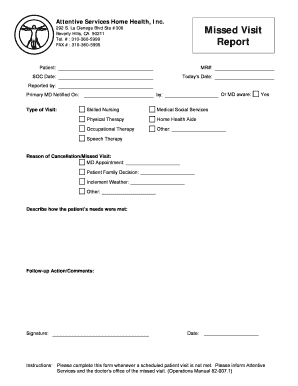
Get Missed Visit Form Home Health 2020-2025
How it works
-
Open form follow the instructions
-
Easily sign the form with your finger
-
Send filled & signed form or save
How to fill out the Missed Visit Form Home Health online
Completing the Missed Visit Form Home Health is essential for accurately reporting any missed visits and ensuring that patient needs are addressed. This guide provides clear, step-by-step instructions to help you fill out the form effectively and efficiently.
Follow the steps to complete the Missed Visit Form Home Health online.
- Use the 'Get Form' button to access the Missed Visit Form Home Health. This will allow you to open the form in your preferred online editor.
- Fill in the patient’s information in the designated fields, including the patient's name and medical record number (MR#). Ensure this information is accurate for effective record-keeping.
- Provide the start of care (SOC) date and today's date. These dates are important for tracking the patient's care timeline.
- Indicate who reported the missed visit in the 'Reported by' section, and specify whether the primary medical doctor (MD) was notified about the missed visit.
- Select the type of visit that was missed. You can choose from options such as skilled nursing, medical social services, physical therapy, home health aide, occupational therapy, or speech therapy. If applicable, select 'Other' and specify.
- In the 'Reason of Cancellation/Missed Visit' section, provide details for the reason. This may include MD appointments, family decisions, inclement weather, or other reasons. Be as specific as possible.
- In the 'Describe how the patient’s needs were met' section, briefly summarize how the patient’s requirements were addressed despite the missed visit.
- Detail any follow-up actions or comments in the provided area, highlighting any important next steps or communications.
- Finally, sign and date the form at the bottom. This confirms the accuracy of the information you provided.
- Once you have completed the form, you can choose to save your changes, download a copy, print it, or share it as necessary.
Complete the Missed Visit Form Home Health online today to ensure all patient visits are properly documented.
Axxess software offers a variety of features tailored for home health care providers. It includes user-friendly scheduling, robust documentation tools, and the ability to easily fill out the Missed Visit Form Home Health. Moreover, its integration capabilities with other systems enhance operational efficiency and improve patient care.
Industry-leading security and compliance
US Legal Forms protects your data by complying with industry-specific security standards.
-
In businnes since 199725+ years providing professional legal documents.
-
Accredited businessGuarantees that a business meets BBB accreditation standards in the US and Canada.
-
Secured by BraintreeValidated Level 1 PCI DSS compliant payment gateway that accepts most major credit and debit card brands from across the globe.


