Loading
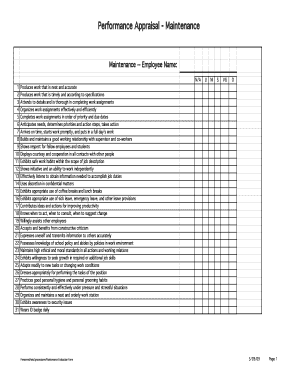
Get Maintenance Evaluation Form
How it works
-
Open form follow the instructions
-
Easily sign the form with your finger
-
Send filled & signed form or save
How to fill out the Maintenance Evaluation Form online
Filling out the Maintenance Evaluation Form online can streamline the performance appraisal process for maintenance staff. This guide will provide clear, step-by-step instructions to help users complete the form accurately and efficiently.
Follow the steps to complete your Maintenance Evaluation Form online.
- Click the ‘Get Form’ button to access the Maintenance Evaluation Form. This will open the form in your editing interface, allowing you to begin the evaluation process.
- In the first section, fill in the employee's name next to the 'Employee Name' label. This entry will propagate to the other pages of the form, ensuring consistent use of the name throughout the evaluation.
- Review each line of performance descriptors carefully. Select an appropriate rating by placing an 'X' in the column that reflects the employee's performance (N/A, U, NI, S, VG, O). Make sure each rating accurately represents the employee's work.
- As you continue to fill out Page 2, enter an 'X' for each performance descriptor that pertains to the employee. The online system will calculate the scores and adjust the maximum score based on any 'X's marked as N/A.
- On Page 3, facilitate the employee's signature, which indicates they have discussed the evaluation with their supervisor. Remind them that this signature does not imply agreement with the evaluation results.
- Prompt the employee to indicate their future plans for the upcoming school year and provide space for any additional comments they wish to include.
- Finally, ensure that the completed evaluation is saved correctly, and provide a copy of the document to the employee for their records, ensuring transparency in the evaluation process.
Start completing your Maintenance Evaluation Form online today for an efficient performance review process!
Evaluating maintenance performance involves assessing various factors such as task completion rates, response times to issues, and overall equipment efficiency. Use key performance indicators (KPIs) relevant to your operations to create a comprehensive Maintenance Evaluation Form. This systematic approach will help ensure that you capture all essential details for an accurate assessment.
Industry-leading security and compliance
US Legal Forms protects your data by complying with industry-specific security standards.
-
In businnes since 199725+ years providing professional legal documents.
-
Accredited businessGuarantees that a business meets BBB accreditation standards in the US and Canada.
-
Secured by BraintreeValidated Level 1 PCI DSS compliant payment gateway that accepts most major credit and debit card brands from across the globe.


