Loading
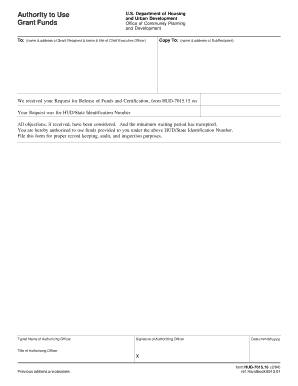
Get Hud 7015 16
How it works
-
Open form follow the instructions
-
Easily sign the form with your finger
-
Send filled & signed form or save
How to fill out the Hud 7015 16 online
Filling out the Hud 7015 16 form is a crucial step in managing grant funds from the U.S. Department of Housing and Urban Development. This guide will provide you with clear instructions on how to effectively complete this form online.
Follow the steps to complete the Hud 7015 16 form online.
- Click ‘Get Form’ button to access the Hud 7015 16 form and open it in your online form editor.
- Begin by entering the name and address of the grant recipient, along with the name and title of the chief executive officer. Ensure that this information is accurate as it will be necessary for record-keeping purposes.
- In the designated section, enter the name and address of the sub-recipient, if applicable. This is important for tracking and accountability.
- Indicate the HUD/State Identification Number associated with your funding request. Double-check for correctness to prevent issues in fund disbursement.
- Complete the section that asks for the date of your request, using the mm/dd/yyyy format. Accurate dating is critical for compliance with audit requirements.
- The authorizing officer must provide a typed name, signature, and title. This verifies who has the authority to approve the use of the funds.
- Once all fields are accurately filled out, you can save your changes. You may also choose to download, print, or share the completed form as needed.
Complete your Hud 7015 16 form online today to ensure proper management of your grant funding.
To toggle the HUD in Counter-Strike: Global Offensive, use the command 'cl_drawhud 1' to enable it, or 'cl_drawhud 0' to disable it. This allows you to control your interface visibility based on your gameplay needs. Understanding these commands will enhance your tactical awareness during matches. For more detailed instructions, US Legal Forms can provide resources on configuring gaming settings.
Industry-leading security and compliance
US Legal Forms protects your data by complying with industry-specific security standards.
-
In businnes since 199725+ years providing professional legal documents.
-
Accredited businessGuarantees that a business meets BBB accreditation standards in the US and Canada.
-
Secured by BraintreeValidated Level 1 PCI DSS compliant payment gateway that accepts most major credit and debit card brands from across the globe.


