Loading
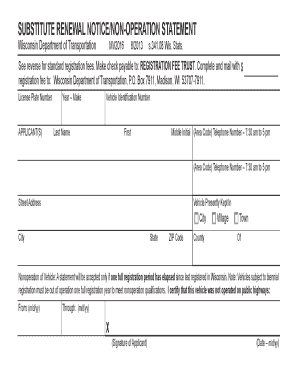
Get Mv2016
How it works
-
Open form follow the instructions
-
Easily sign the form with your finger
-
Send filled & signed form or save
How to fill out the Mv2016 online
Filling out the Mv2016 form online can seem challenging, but with this comprehensive guide, you'll find each step clear and manageable. Whether you are familiar with online forms or new to the process, we aim to support you in successfully completing your registration.
Follow the steps to complete the Mv2016 online.
- Click the ‘Get Form’ button to access the Mv2016 document and open it for editing.
- Begin by entering your license plate number in the designated field. This ensures that your application is associated with the correct vehicle.
- In the applicant's section, provide your last name, first name, and middle initial. This information identifies you as the person submitting the form.
- Next, input your area code and telephone numbers in the spaces provided for easy contact during business hours (7:30 am to 5 pm).
- Indicate where your vehicle is currently kept by filling in the street address, city, state, ZIP code, and county. This ensures accurate registration of your vehicle.
- Specify the vehicle identification number (VIN) and details about the year and make of your vehicle. Accurate VIN entry is critical for vehicle identification.
- If your vehicle was not operated, complete the nonoperation section by indicating the start and end dates during which the vehicle was not used on public highways.
- After reviewing your entries for accuracy, sign and date the form in the designated areas to certify your information.
- Finally, you can save your changes, download, print, or share the completed form as needed, ensuring that you have a copy for your records.
Complete your Mv2016 form online today for a smooth registration experience.
To transfer a title in Wisconsin, complete the title transfer section on the back of your current title. Make sure both the buyer and seller sign the document. After that, submit the completed title application along with payment to the DMV. If you want assistance in filing the necessary forms to meet Mv2016 requirements, consider using the US Legal Forms platform.
Industry-leading security and compliance
US Legal Forms protects your data by complying with industry-specific security standards.
-
In businnes since 199725+ years providing professional legal documents.
-
Accredited businessGuarantees that a business meets BBB accreditation standards in the US and Canada.
-
Secured by BraintreeValidated Level 1 PCI DSS compliant payment gateway that accepts most major credit and debit card brands from across the globe.


