Loading
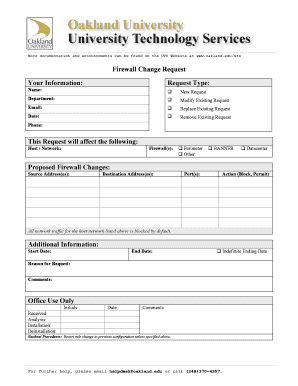
Get Firewall Request Form
How it works
-
Open form follow the instructions
-
Easily sign the form with your finger
-
Send filled & signed form or save
How to fill out the Firewall Request Form online
Completing a Firewall Request Form accurately is essential for effective network management. This guide will provide you with clear, step-by-step instructions to help you fill out the form online with ease.
Follow the steps to complete your Firewall Request Form successfully.
- Click ‘Get Form’ button to obtain the form and open it in the editor.
- Fill in your information. Provide your name, department, email, phone number, and the date. Ensure that the request type is selected based on your needs: 'New Request', 'Modify Existing Request', 'Replace Existing Request', or 'Remove Existing Request'.
- Indicate the host or network this request will affect. Select from the available options, including 'Perimeter', 'Datacenter', or specify 'Other'.
- List the proposed firewall changes. Specify the source address(es), destination address(es), and port(s) relevant to your request. Choose the action you want to take: 'Block' or 'Permit'.
- Fill in the additional information section. Enter the start date, end date, or select 'Indefinite Ending Date' if applicable. Provide a reason for your request in the corresponding field, and add any comments that may help clarify your need.
- For office use only, the initials and date will be filled by the appropriate personnel. Ensure that all necessary information for processing your request is accurate.
- Once all fields are filled out correctly, you can save your changes, download, print, or share the form as needed.
Complete your Firewall Request Form online today for a streamlined network management process.
To put a file in the firewall, you typically need to establish a process that allows file transfer through secure means. First, consult your firewall settings or the relevant documentation. Utilizing a Firewall Request Form can clarify your intentions and help safeguard the transfer of files, ensuring compliance with your organization’s security policies.
Industry-leading security and compliance
US Legal Forms protects your data by complying with industry-specific security standards.
-
In businnes since 199725+ years providing professional legal documents.
-
Accredited businessGuarantees that a business meets BBB accreditation standards in the US and Canada.
-
Secured by BraintreeValidated Level 1 PCI DSS compliant payment gateway that accepts most major credit and debit card brands from across the globe.


