Loading
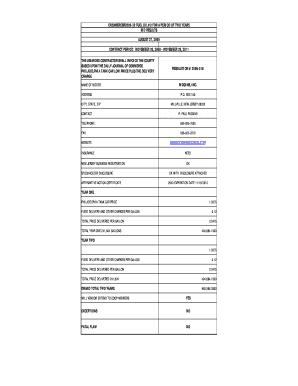
Get Bid Invoice Template
How it works
-
Open form follow the instructions
-
Easily sign the form with your finger
-
Send filled & signed form or save
How to fill out the Bid Invoice Template online
Filling out the Bid Invoice Template can seem daunting, but with this guide, you will find step-by-step instructions to help you complete the form accurately. Follow these detailed steps to ensure you provide all required information effectively.
Follow the steps to successfully complete your Bid Invoice Template online.
- Click ‘Get Form’ button to access the Bid Invoice Template and open it in your preferred online editor.
- In the first section, enter the name of the bidder. This is where you include your organization's name.
- Input your address, including the city, state, and ZIP code, in the designated fields to ensure proper identification.
- Provide the contact person's name, telephone number, fax number, and website, ensuring all details are accurate for communication.
- Fill in the insurance details, if applicable, ensuring compliance with the required guidelines.
- If you have a New Jersey business registration number, include it in the provided field.
- Complete the stockholder disclosure and affirmative action certificate sections as per the requirements.
- For the pricing section, enter the total price delivered per gallon, and include the total quantities for the specified years.
- Indicate if the vendor will extend the offer to cooperative members and note any exceptions, if applicable.
- Review all sections for accuracy and ensure no required fields are left empty.
- Once all information is entered and verified, save changes, then download, print, or share the completed Bid Invoice Template as necessary.
Complete your Bid Invoice Template online today to submit your bid with confidence.
You can get a template for an invoice from various online resource platforms, including those specializing in business documentation. A reliable source is uslegalforms, which offers a comprehensive Bid Invoice Template that you can modify to suit your specific needs. This ensures you have a professional document to present to your clients.
Industry-leading security and compliance
US Legal Forms protects your data by complying with industry-specific security standards.
-
In businnes since 199725+ years providing professional legal documents.
-
Accredited businessGuarantees that a business meets BBB accreditation standards in the US and Canada.
-
Secured by BraintreeValidated Level 1 PCI DSS compliant payment gateway that accepts most major credit and debit card brands from across the globe.


