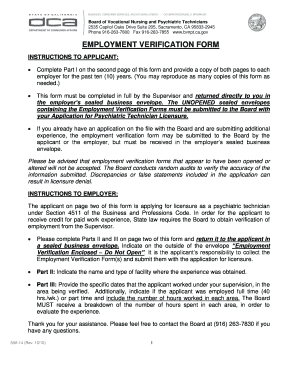
Get Bvnpt Form 56a 11 2020-2025
How it works
-
Open form follow the instructions
-
Easily sign the form with your finger
-
Send filled & signed form or save
How to fill out the Bvnpt Form 56a 11 online
Filling out the Bvnpt Form 56a 11 online is an essential step in the process of obtaining licensure as a psychiatric technician. This guide provides clear and supportive instructions to help you complete the form accurately and efficiently.
Follow the steps to successfully complete the form online.
- Press the ‘Get Form’ button to access the form and open it in the editor.
- In Part I, you will enter your personal information. Begin by printing or typing your last name, first name, and middle name. Follow with your address, including street or box number, city, state, and ZIP code.
- Input your social security number; this is optional but may assist in record searches. Provide your daytime telephone number to ensure you can be contacted if necessary.
- Next, ensure to fill out and distribute copies of this form to each employer from the past ten years. This form must be delivered to each employer for them to complete their section.
- Once the employers complete Parts II and III, they must return the form to you in a sealed business envelope. Make sure the envelope is marked properly as ‘Employment Verification Enclosed – Do Not Open’.
- Finally, submit the unopened envelopes containing the Employment Verification Forms along with your application for licensure to the Board. Ensure that all forms are intact and have not been altered to avoid rejection.
- After completing the form, you can save changes, download a copy for your records, print it, or share it as needed.
Complete your forms online today to streamline your licensure application process.
To check your LVN license status in California, you can visit the California Board of Vocational Nursing and Psychiatric Technicians’ website. They provide an online verification tool where you can enter your details to view your license information. This tool not only confirms whether your license is active but also provides additional details such as expiration dates. Regularly checking your license status helps maintain your eligibility and compliance.
Industry-leading security and compliance
-
In businnes since 199725+ years providing professional legal documents.
-
Accredited businessGuarantees that a business meets BBB accreditation standards in the US and Canada.
-
Secured by BraintreeValidated Level 1 PCI DSS compliant payment gateway that accepts most major credit and debit card brands from across the globe.


