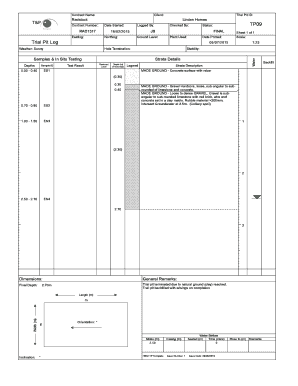
Get Test Pit Log Template Excel 2020-2025
How it works
-
Open form follow the instructions
-
Easily sign the form with your finger
-
Send filled & signed form or save
How to fill out the Test Pit Log Template Excel online
The Test Pit Log Template Excel is an essential tool for documenting the details of excavation and testing procedures. This guide will provide step-by-step instructions to help users accurately complete the form online.
Follow the steps to fill in the Test Pit Log Template effectively.
- Press the ‘Get Form’ button to access the Test Pit Log Template and open it in your preferred online editor.
- Begin by entering the contract name in the designated field. This is important as it identifies the project related to the pit log.
- Next, record the client's name accurately in the client section. This ensures proper documentation of the party involved.
- Fill in the trial pit ID. This unique identifier is necessary for tracking the specific location and details of the pit.
- Enter the contract number associated with this project. This is often required for reference within official records.
- Input the date you started the logging process to maintain a chronological record of activities.
- Indicate who logged the information by entering the name in the ‘Logged By’ section. This helps in accountability.
- Provide easting and northing coordinates to pinpoint the exact geographic location of the trial pit.
- Document the status of the trial pit as ‘Final,’ or any other applicable status relevant to the project's progress.
- List the plant used during the excavation. This can include specific machinery or tools that aided in the process.
- Do not forget to record the weather conditions on the date of logging, which may affect the results.
- In the strata details section, model the findings using the appropriate layers, thickness, and any test results observed.
- After completing all sections, review the form for accuracy and completeness.
- Finally, save your changes, and select options to download, print, or share the completed form.
Start filling out the Test Pit Log Template online today and ensure thorough documentation of your excavation efforts.
Exporting checkpoint logs to Excel involves accessing your Checkpoint log interface and selecting the logs to be exported. You will usually find an 'Export' feature that lets you choose Excel as the format. Completing this task will allow you to utilize your Test Pit Log Template Excel for detailed analysis and reporting with ease.
Fill Test Pit Log Template Excel
Test Pit logs (Trial Pit) allow entering soil data and generating logs online, including USCS soil descriptions and field measurements. Elevation estimated from topographic contours on site plan. 2. No information is available for this page. Create and use customized LOGitEASY boring and monitoring well log templates to meet your client or regulatory agency requirements. Test results are described in detail in following reports. Raw data are available in the following Excel files. Edit, sign, and share trial pit log online.
Industry-leading security and compliance
-
In businnes since 199725+ years providing professional legal documents.
-
Accredited businessGuarantees that a business meets BBB accreditation standards in the US and Canada.
-
Secured by BraintreeValidated Level 1 PCI DSS compliant payment gateway that accepts most major credit and debit card brands from across the globe.


