Loading
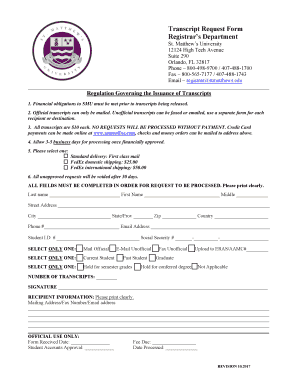
Get Transcript Request Form - St. Matthew's University 2020-2026
How it works
-
Open form follow the instructions
-
Easily sign the form with your finger
-
Send filled & signed form or save
How to fill out the Transcript Request Form - St. Matthew's University online
Filling out the Transcript Request Form is essential for obtaining your academic records from St. Matthew's University. This guide provides clear, step-by-step instructions to help you complete the form accurately and efficiently.
Follow the steps to successfully complete the Transcript Request Form
- Press the ‘Get Form’ button to access and open the Transcript Request Form in a suitable editor.
- Begin by filling in your personal information. Enter your last name, first name, and middle name in the designated fields. Ensure all details are clear and legible.
- Provide your permanent address including street address, city, state/province, zip code, and country. Double-check for accuracy and clarity.
- List your contact information by entering your phone number and email address in the respective fields. Ensure your email is current for prompt communication.
- Include your student identification number and social security number in the specified fields. This information is crucial for processing your request.
- Select the type of transcript request you are making. Options include mail official, e-mail unofficial, or fax unofficial. Select only one option.
- Indicate your status by selecting either current student or past student. You may also indicate if you need to hold the request for semester grades or for conferred degree if applicable.
- Enter the number of transcripts you are requesting in the appropriate field. Ensure this matches your needs.
- Provide your signature in the designated space to authorize the request. This step is essential for processing.
- Fill in the recipient information, providing the mailing address, fax number, or email address clearly. This ensures proper delivery of your transcripts.
- Once all fields are completed, review your entries for accuracy and clarity. Ensure you have met all requirements for your request to be processed.
- Finally, save your changes, and choose to download, print, or share the completed form as needed. Make sure to keep a copy for your records.
Complete your documents online today and ensure a smooth transcript request process.
a) Record copy. 1 school year after results posted to student record or 3 school years after results released, whichever is sooner. b) Duplicates. Retain until obsolete, superseded or administrative value is lost.
Industry-leading security and compliance
US Legal Forms protects your data by complying with industry-specific security standards.
-
In businnes since 199725+ years providing professional legal documents.
-
Accredited businessGuarantees that a business meets BBB accreditation standards in the US and Canada.
-
Secured by BraintreeValidated Level 1 PCI DSS compliant payment gateway that accepts most major credit and debit card brands from across the globe.


