Loading
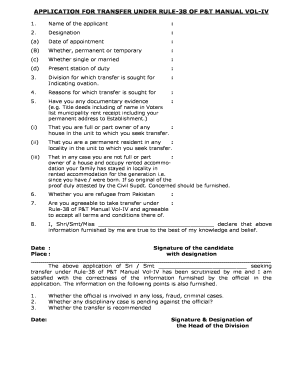
Get Rule 38 Transfer Form
How it works
-
Open form follow the instructions
-
Easily sign the form with your finger
-
Send filled & signed form or save
How to fill out the Rule 38 Transfer Form online
This guide provides comprehensive instructions on how to complete the Rule 38 Transfer Form online. Following these steps will help you accurately fill out the form and ensure all necessary information is included.
Follow the steps to complete the Rule 38 Transfer Form online.
- Press the ‘Get Form’ button to access the form and open it in the online editor.
- Start by filling in your name in the designated field.
- In the next section, provide your designation by specifying your current job title.
- Fill out the date of your appointment in the appropriate field.
- Indicate whether your position is permanent or temporary in the given section.
- State your marital status by indicating whether you are single or married.
- Enter your present station of duty where you currently work.
- Specify the division for which you are seeking a transfer, along with the location.
- Outline the reasons for your transfer request in the allocated space.
- Answer yes or no regarding your documentary evidence related to ownership or residency in the new unit.
- If applicable, provide details on your ownership or residency status in the next respective fields.
- Indicate if you are a refugee from Pakistan by selecting yes or no.
- Confirm that you agree to take the transfer under Rule 38 by providing your consent.
- Affirm the accuracy of the information provided by signing and dating the declaration section.
- After filling out all sections, review your form for accuracy. Once satisfied, save your changes, and you may choose to download, print, or share it as needed.
Complete your Rule 38 Transfer Form online today to ensure a smooth transfer process.
The purpose of a transfer request is to formally initiate the process of moving an asset, service, or liability from one location or party to another. This request serves to notify involved parties and allows for proper documentation, ensuring compliance with regulations. Completing a Rule 38 Transfer Form aids in expediting the transfer process, minimizing uncertainty and potential delays.
Industry-leading security and compliance
US Legal Forms protects your data by complying with industry-specific security standards.
-
In businnes since 199725+ years providing professional legal documents.
-
Accredited businessGuarantees that a business meets BBB accreditation standards in the US and Canada.
-
Secured by BraintreeValidated Level 1 PCI DSS compliant payment gateway that accepts most major credit and debit card brands from across the globe.


