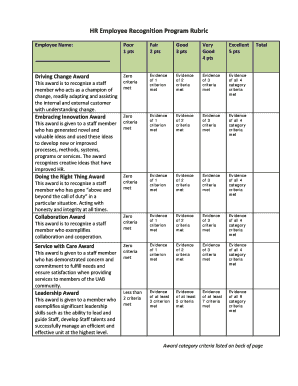
Get Hr Employee Recognition Program Rubric 2020-2025
How it works
-
Open form follow the instructions
-
Easily sign the form with your finger
-
Send filled & signed form or save
How to fill out the HR Employee Recognition Program Rubric online
Completing the HR Employee Recognition Program Rubric online is an important step in recognizing and rewarding outstanding employees. This guide will provide clear, step-by-step instructions to ensure that you can effectively fill out the form and highlight the contributions of deserving staff members.
Follow the steps to successfully complete the rubric online.
- Click ‘Get Form’ button to obtain the form and open it in the editor.
- Begin by entering the employee's name in the designated field at the top of the form.
- For each award category listed—Driving Change Award, Embracing Innovation Award, Doing the Right Thing Award, Collaboration Award, Service with Care Award, and Leadership Award—review the criteria specified.
- Assess the employee's performance against each criterion. Select the appropriate score for each category, ranging from ‘Zero criteria met’ to ‘Evidence of all 4 category criteria met’ depending on their performance.
- Make sure to provide any specific evidence or comments in the space provided, which supports your scoring for each award category.
- After scoring all categories, check the totals to ensure accuracy. This section may indicate whether the employee is eligible for recognition based on the total points achieved.
- Finally, review your entries for any errors, ensuring that you have filled out all required fields completely.
- Once satisfied with your submission, proceed to save changes, download, print, or share the completed form as needed.
Begin filling out the HR Employee Recognition Program Rubric online to acknowledge exceptional contributions from staff.
HR can improve the recognition program by soliciting employee feedback, regularly assessing the effectiveness of current practices, and incorporating innovative recognition strategies. The HR Employee Recognition Program Rubric serves as a valuable tool to identify gaps and opportunities for enhancement. A thoughtful approach to improvement can lead to a more engaged workforce.
Industry-leading security and compliance
-
In businnes since 199725+ years providing professional legal documents.
-
Accredited businessGuarantees that a business meets BBB accreditation standards in the US and Canada.
-
Secured by BraintreeValidated Level 1 PCI DSS compliant payment gateway that accepts most major credit and debit card brands from across the globe.


