Loading
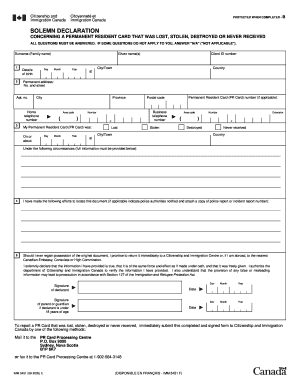
Get Imm5451 2020-2026
How it works
-
Open form follow the instructions
-
Easily sign the form with your finger
-
Send filled & signed form or save
How to fill out the Imm5451 online
This guide provides a clear and systematic approach to completing the Imm5451 form, which is necessary for reporting a lost, stolen, destroyed, or never received Permanent Resident Card. Following these instructions will help ensure that all required information is accurately submitted.
Follow the steps to complete the Imm5451 form online
- Click ‘Get Form’ button to obtain the form and open it in the editor.
- Begin by entering your surname (family name) as it appears on your official documents in the designated field.
- Input your given name(s) in the field provided, ensuring that you match the name as listed on your identification.
- Fill in your details of birth, including day, month, and year of birth, using the appropriate fields.
- Next, enter your Client ID number, which can typically be found on previous correspondence from Citizenship and Immigration Canada.
- Provide your permanent address, including the street number and name, apartment number (if applicable), city, province, and postal code.
- Indicate your home telephone number, including the area code. If applicable, also fill in your business telephone number and extension.
- Select the appropriate option regarding your Permanent Resident Card's status: lost, stolen, destroyed, or never received. Ensure you provide the PR Card number if available.
- Describe the circumstances under which the card was lost or stolen, making sure to provide complete details.
- Detail any efforts you have made to locate the document, indicating if you have notified the police, and attach any relevant report number if applicable.
- Review the declaration statement, ensuring you understand and agree to its terms before signing. If you are under 18, a parent or guardian must sign on your behalf.
- Finally, save your changes, and follow the instructions for submitting the completed form online, efficiently ensuring your submission to Citizenship and Immigration Canada.
Complete your Imm5451 form online today and submit it for processing.
Yes, IRCC accepts PDF files for document submissions. When working on your Imm5451 application, ensure your documents are saved in PDF format for compatibility. This format is preferred for its clarity and ease of use in the submission process.
Industry-leading security and compliance
US Legal Forms protects your data by complying with industry-specific security standards.
-
In businnes since 199725+ years providing professional legal documents.
-
Accredited businessGuarantees that a business meets BBB accreditation standards in the US and Canada.
-
Secured by BraintreeValidated Level 1 PCI DSS compliant payment gateway that accepts most major credit and debit card brands from across the globe.


