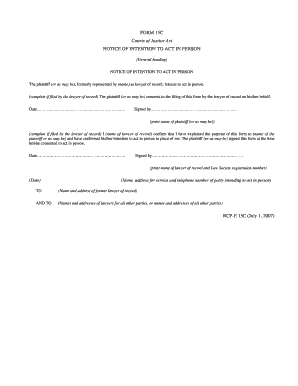
Get How To Fill Form 15c
How it works
-
Open form follow the instructions
-
Easily sign the form with your finger
-
Send filled & signed form or save
How to fill out the How To Fill Form 15c online
Filling out Form 15c, also known as the Notice of Intention to Act in Person, is a crucial step for individuals wishing to represent themselves in court. This guide provides clear, step-by-step instructions to help users complete this form online, ensuring that all necessary information is accurately provided.
Follow the steps to complete Form 15c online.
- Press the ‘Get Form’ button to obtain the form and open it in the online editor.
- In the first section, clearly state your intention to act in person. Include your name and the name of the lawyer from whom you are withdrawing representation, if applicable.
- Indicate the date of completion by selecting or entering the appropriate date format in the designated field.
- Provide your signature in the required area, followed by printing your name where indicated. If being filed by a lawyer, they should also sign and print their name.
- If applicable, the lawyer of record must confirm their explanation of the form’s purpose, as well as the plaintiff's intention to act in person. The lawyer should include their name, signature, and Law Society registration number.
- In the next section, enter your contact details including name, address for service, and telephone number. This information is necessary for communication regarding your case.
- Specify the name and address of the former lawyer of record in the respective field, ensuring accuracy for proper notification.
- List the names and addresses of lawyers for all other parties involved or the parties themselves, as required.
- Finally, review all entered information for correctness, and make sure to save your changes before downloading, printing, or sharing the completed form.
Start filling out your documents online today for a smoother legal process.
Filling out a withholding exemption form involves providing your personal information and stating the reason for your exemption. Ensure that all necessary fields are completed thoroughly, as this information can affect your tax withholding status. After filling out the form, review it carefully for any errors. For assistance, consider the tools available on uslegalforms.
Industry-leading security and compliance
-
In businnes since 199725+ years providing professional legal documents.
-
Accredited businessGuarantees that a business meets BBB accreditation standards in the US and Canada.
-
Secured by BraintreeValidated Level 1 PCI DSS compliant payment gateway that accepts most major credit and debit card brands from across the globe.


