Loading
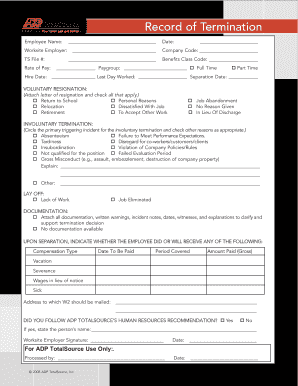
Get Record Of Termination 2020-2025
How it works
-
Open form follow the instructions
-
Easily sign the form with your finger
-
Send filled & signed form or save
How to fill out the Record Of Termination online
Completing the Record Of Termination online is an essential process for documenting the end of employment. This guide provides clear instructions for each section of the form to ensure accurate and efficient completion.
Follow the steps to correctly fill out the Record Of Termination.
- Click the ‘Get Form’ button to acquire the Record Of Termination form and open it in the appropriate editor.
- Begin by entering the employee’s name in the designated field at the top of the form. Ensure this is spelled correctly to avoid any confusion.
- Fill in the worksite employer details including the TS File number and the employee’s rate of pay. This information helps to provide context for the termination.
- Include the relevant dates: hire date, last day worked, and separation date. Accurate date entry is crucial for record-keeping.
- Choose whether the termination is voluntary or involuntary. If voluntary, check the boxes that apply and attach a letter of resignation if required. For involuntary terminations, circle the primary reason and check any additional reasons.
- In the appropriate section, include any necessary explanations for the involuntary termination. This helps clarify the circumstances surrounding the decision.
- For layoffs, mark the reason as applicable, such as lack of work or job eliminated. This section is important for understanding the context of the termination.
- Ensure all documentation is attached as required. This might include written warnings and incident notes. While documenting supporting evidence is not mandatory, it is recommended for clarity.
- Indicate whether the employee will receive any compensation, such as vacation pay or severance. Fill out the details related to the payment type, date, and amount.
- Complete the address section where the W2 should be mailed, ensuring it is accurate for future tax purposes.
- Confirm adherence to ADP TotalSource’s Human Resources recommendations by checking 'Yes' or 'No,' and provide the name of the recommending person if applicable.
- Finally, secure signatures from the worksite employer and date the form. This completes the official documentation of termination.
- Once finished, ensure all changes are saved. Users can choose to download or print the completed form for their records as well as share it with relevant parties.
Complete your Record Of Termination online today for accurate documentation of employment endings.
Documenting a termination involves recording the details of the employment ending, including the reason and dates. It's important to keep this documentation in a secure location for future reference. Platforms like US Legal Forms can help you create and manage a thorough record of termination efficiently.
Industry-leading security and compliance
US Legal Forms protects your data by complying with industry-specific security standards.
-
In businnes since 199725+ years providing professional legal documents.
-
Accredited businessGuarantees that a business meets BBB accreditation standards in the US and Canada.
-
Secured by BraintreeValidated Level 1 PCI DSS compliant payment gateway that accepts most major credit and debit card brands from across the globe.


