Loading
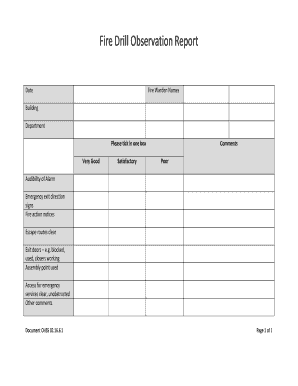
Get Fillable Fire Drill Report 2020-2025
How it works
-
Open form follow the instructions
-
Easily sign the form with your finger
-
Send filled & signed form or save
How to fill out the Fillable Fire Drill Report online
Filling out the Fillable Fire Drill Report online is an important task for ensuring safety during fire drills. This guide will walk you through each section of the report, providing clear instructions to help you complete it efficiently and accurately.
Follow the steps to complete the report with ease
- Click ‘Get Form’ button to obtain the form and open it in the editor.
- Begin by entering the date of the fire drill in the designated field at the top of the report. This records the specific day of the observation.
- Next, fill in the names of the fire wardens present during the drill. This is important for accountability and future reference.
- In the building section, specify the location where the drill took place, providing clarity on the facility involved.
- Result options regarding the effectiveness of the drill are provided. Choose one box to indicate the overall assessment with options like 'Very Good', 'Satisfactory', and 'Poor'.
- Provide comments in the comment section. Include any specific observations or suggestions that could improve future drills or indicate areas of concern.
- You will encounter several fields related to specific aspects of the drill, including: 'Audibility of Alarm', 'Emergency exit direction signs', 'Fire action notices', 'Escape routes clear', 'Exit doors', 'Assembly point used', and 'Access for emergency services'. For each item, indicate your assessment, adding comments if needed.
- Once all sections are properly filled out, review the information to ensure accuracy. Make any necessary adjustments.
- Finally, save your changes, and choose to download, print, or share the completed form according to your needs.
Start filling out your Fillable Fire Drill Report online today to ensure safety compliance!
When announcing a fire drill at work, clearly state the date and time of the drill, emphasizing its importance for safety. You can use a Fillable Fire Drill Report to provide a written announcement that employees can refer to. Make sure to encourage everyone to treat it seriously, just like a real emergency.
Industry-leading security and compliance
US Legal Forms protects your data by complying with industry-specific security standards.
-
In businnes since 199725+ years providing professional legal documents.
-
Accredited businessGuarantees that a business meets BBB accreditation standards in the US and Canada.
-
Secured by BraintreeValidated Level 1 PCI DSS compliant payment gateway that accepts most major credit and debit card brands from across the globe.


