Loading
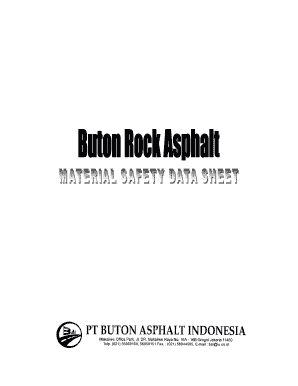
Get Msds Aspal
How it works
-
Open form follow the instructions
-
Easily sign the form with your finger
-
Send filled & signed form or save
How to fill out the Msds Aspal online
This guide provides you with clear and supportive instructions on how to fill out the Msds Aspal online. By following these steps, you can ensure that you complete the form accurately and efficiently.
Follow the steps to complete the Msds Aspal online form.
- Click ‘Get Form’ button to access the Msds Aspal form and open it in your preferred editor.
- Fill in the general information section. Enter the company name, which is PT Buton Asphalt Indonesia, and the company's location—Jakarta, Indonesia, including the zip code 11450. Record the emergency and informational phone numbers provided.
- In the ingredients or identity information section, list each ingredient, its sequence number, the percentage, NIOSH number, CAS number, OSHA permissible exposure limit, and ACGIH threshold limit value as applicable. Ensure accuracy for each component, such as Hydrocarbon Black Solid at 18% and Calcium Carbonate at 80%.
- Complete the physical and chemical characteristics section. Note the appearance and odor, boiling point, softening point, specific gravity, and any applicable evaporation rate. Be sure to reflect the details accurately.
- In the fire and explosion hazard data section, indicate the flash point and extinguishing media. Include the recommended fire-fighting procedures.
- Fill out the reactivity data including stability and conditions to avoid. List materials that should be avoided and any hazardous decomposition products produced during combustion.
- Complete the health hazard data section. Note the routes of entry, potential health effects, and emergency first aid procedures. Highlight symptoms of overexposure and identify appropriate responses.
- In the precautions for safe handling and use, detail the steps to take in case of a spill, waste disposal methods, and necessary precautions for handling and storing the materials.
- Document any control measures required, including respiratory protection, ventilation, and personal protective equipment required for safe handling.
- Fill in the transportation data, specifying any codes or names required for shipping, if relevant.
- Finally, review all sections for accuracy. Save your changes, download, print, or share the Msds Aspal form as needed.
Ensure your documents are complete and compliant by filing the Msds Aspal online today.
You can obtain an MSDS report from your chemical supplier or manufacturer, who should provide them upon request. Alternatively, various online sources, such as UsLegalForms, offer access to a database of MSDS reports for many chemicals, including Msds Aspal. These platforms not only provide the reports but also assist in creating your own if necessary.
Industry-leading security and compliance
US Legal Forms protects your data by complying with industry-specific security standards.
-
In businnes since 199725+ years providing professional legal documents.
-
Accredited businessGuarantees that a business meets BBB accreditation standards in the US and Canada.
-
Secured by BraintreeValidated Level 1 PCI DSS compliant payment gateway that accepts most major credit and debit card brands from across the globe.


