Loading
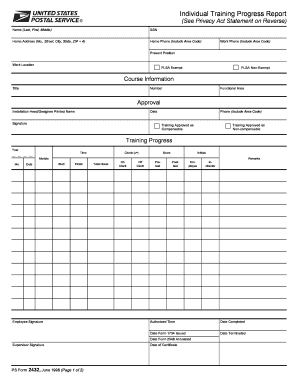
Get Training Progress Report Template 2020-2026
How it works
-
Open form follow the instructions
-
Easily sign the form with your finger
-
Send filled & signed form or save
How to fill out the Training Progress Report Template online
Completing the Training Progress Report Template is essential for tracking individual training progress efficiently. This guide will provide step-by-step instructions to help you fill out the form accurately and submit it online with ease.
Follow the steps to complete the Training Progress Report Template online.
- Click ‘Get Form’ button to obtain the form and open it in the editor.
- Begin by filling in the personal information section, which requires your name (last, first, middle), social security number (SSN), home address (including street, city, state, and ZIP + 4), home phone number, and work phone number with area codes.
- Next, provide details about your present position and work location. Indicate whether you are FLSA exempt or non-exempt by checking the appropriate box.
- In the course information section, input the course number, title, and functional area. Also, include the approval date along with the printed name and signature of the installation head or designee, along with their phone number.
- For the training progress part, specify the training year, time, and check the corresponding box. Record your score, initials, module, month, date of start, and finish along with any remarks.
- Input the employee signature, total hours (both on clock and off clock), pretest, and posttest scores. Include authorized time, date completed, date form 1734 was issued, date terminated, and date form 2548 was annotated.
- Your supervisor should then provide their signature along with the instructor's name and the date of the certificate completion.
- Review all information to ensure accuracy. Once completed, save your changes, and download or print the form for your records, or share it as required.
Complete your documents online for a streamlined experience.
The basic structure of a progress report generally starts with an introduction or summary followed by sections on progress assessments, challenges encountered, and future plans. Using a Training Progress Report Template simplifies this process by providing a consistent format. This standardization helps ensure that all essential points are covered clearly and concisely. A well-structured report keeps your audience informed and aligned.
Industry-leading security and compliance
US Legal Forms protects your data by complying with industry-specific security standards.
-
In businnes since 199725+ years providing professional legal documents.
-
Accredited businessGuarantees that a business meets BBB accreditation standards in the US and Canada.
-
Secured by BraintreeValidated Level 1 PCI DSS compliant payment gateway that accepts most major credit and debit card brands from across the globe.


