Loading
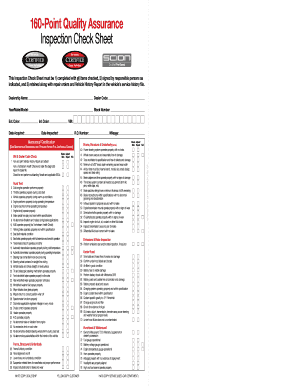
Get Toyota Multi Point Inspection Pdf 2020-2025
How it works
-
Open form follow the instructions
-
Easily sign the form with your finger
-
Send filled & signed form or save
How to fill out the Toyota Multi Point Inspection Pdf online
The Toyota Multi Point Inspection Pdf is a crucial document for assessing the condition of a vehicle. This guide provides clear, step-by-step instructions on how to complete the form online, ensuring that all relevant information is accurately entered.
Follow the steps to fill out the inspection form correctly.
- Click ‘Get Form’ button to obtain the form and open it in your editing tool.
- In the top section of the form, fill out the Inspection Check Sheet number, Dealer Code, Year/Make/Model, Stock Number, Exterior Color, Interior Color, Date Acquired, VIN, Date Inspected, and R.O. Number.
- Proceed to the Mechanical Certification section. Ensure that you acknowledge any required checks like VIN & Dealer Code Check and a Road Test.
- Tick off each item under the Mechanical Inspection checklist, such as engine performance, brake pedal travel, and ABS functionality. Ensure you check for any issues.
- Continue filling in the Frame, Structure & Underbody section, assessing the condition of the vehicle's frame and suspension components.
- Complete the Under Hood inspection section, checking all fluid levels and battery conditions.
- Fill in the Interior Appearance and Exterior Repairs sections, ensuring that all components are free from damage and stains.
- After completing all sections, review the document thoroughly to ensure all needed fields are filled correctly.
- Once everything is verified, you can save changes, download, print, or share the completed form.
Start completing your Toyota Multi Point Inspection Pdf online for better vehicle management.
A Multi Point Inspection, or MPI, is much like getting a physical when visiting the Doctor's office. It is an opportunity to ensure that all systems are operating as they should and to prevent other repairs that can occur when components are not replaced as they should be.
Industry-leading security and compliance
US Legal Forms protects your data by complying with industry-specific security standards.
-
In businnes since 199725+ years providing professional legal documents.
-
Accredited businessGuarantees that a business meets BBB accreditation standards in the US and Canada.
-
Secured by BraintreeValidated Level 1 PCI DSS compliant payment gateway that accepts most major credit and debit card brands from across the globe.


