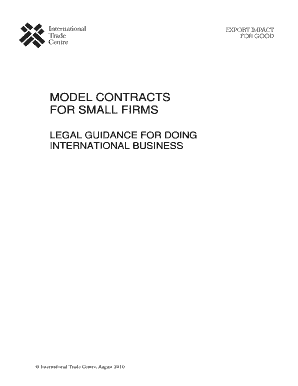
Get Model Contracts For Small Firms
How it works
-
Open form follow the instructions
-
Easily sign the form with your finger
-
Send filled & signed form or save
How to fill out the Model Contracts for Small Firms online
This guide provides a comprehensive overview for filling out the Model Contracts for Small Firms specifically tailored for online use. It is designed to assist users, regardless of their legal experience, in completing the necessary forms accurately and efficiently.
Follow the steps to successfully complete the form.
- Click the ‘Get Form’ button to access the Model Contracts for Small Firms and open it in the designated editor.
- Begin by filling in the 'Parties' section. Provide the full legal name of the Supplier and Distributor, their legal forms (e.g., limited liability company), country of incorporation, and if applicable, their trade register number. Include contact details for both parties, such as address, phone, fax, and email addresses.
- In the 'Background' section, succinctly describe the business activities of the Supplier, mentioning the manufactured goods and the Territories involved.
- Proceed to the 'Operative provisions' section. Start with the 'Appointment of the Distributor', stating whether the appointment is exclusive or non-exclusive and specifying any relevant clauses associated with this choice.
- Fill out the section on 'Supply of the Goods', detailing the specifications and any necessary changes that may conform with applicable laws. Identify the order quantity, and ensure to add any minimum purchase obligations if required.
- Complete the 'Procedure for ordering the Goods', including timelines for orders, confirmations, and any specific obligations the Distributor must meet regarding import licenses.
- Outline the 'Price of the Goods', including the basis for pricing and any related notification periods for changes in pricing. Be sure to specify whether the prices include applicable taxes.
- Address the 'Payment' terms, ensuring that you include payment periods, methods, and any conditions around unpaid goods.
- Review the 'Warranties relating to the Goods' section to affirm the Supplier's obligations on the quality and compliance of the goods supplied.
- Proceed to fill out sections that cover distribution responsibilities, intellectual property usage, confidentiality, and general provisions.
- Finally, once all information is entered, carefully review each section for accuracy. You can save your changes, download the completed form for your records, or print it for distribution. Ensure that both parties sign and date the contract to complete the process.
Start filling out your Model Contracts for Small Firms online today to streamline your international business agreements.
The international standard of contract refers to universally accepted principles and practices in contract law. These standards promote fairness, clarity, and enforceability in agreements across borders. Familiarity with these standards can be beneficial for businesses engaging in international transactions, and incorporating insights from Model Contracts For Small Firms can help you navigate these complexities.
Industry-leading security and compliance
-
In businnes since 199725+ years providing professional legal documents.
-
Accredited businessGuarantees that a business meets BBB accreditation standards in the US and Canada.
-
Secured by BraintreeValidated Level 1 PCI DSS compliant payment gateway that accepts most major credit and debit card brands from across the globe.


