Loading
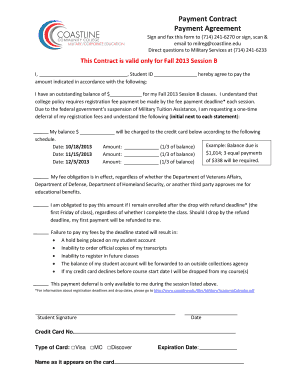
Get Neft Mandate Form For Army
How it works
-
Open form follow the instructions
-
Easily sign the form with your finger
-
Send filled & signed form or save
How to fill out the Neft Mandate Form For Army online
Completing the Neft Mandate Form For Army online is a straightforward process that ensures the seamless transfer of funds. This guide will walk you through each section of the form, providing clear instructions to help you complete it accurately.
Follow the steps to successfully fill out the Neft Mandate Form For Army.
- Click ‘Get Form’ button to access the Neft Mandate Form and open it in your preferred form editor.
- Carefully read the introductory section of the form, which outlines its purpose and the importance of completing it accurately.
- In the personal information section, enter your full name, designation, and any relevant identification numbers as requested. Ensure that all information is spelled correctly.
- Proceed to the bank details section. Here, you need to provide the name of your bank, the branch name, and your account number. Double-check these details to avoid any errors.
- In the next section, fill out the type of transaction you wish to initiate (e.g., crediting or debiting). Specify the frequency of transactions if required, such as one-time or recurring payments.
- Review the terms and conditions section carefully. Initial next to each statement to confirm that you understand and agree to the terms outlined.
- Once you have filled out all sections of the form, check for any missing information or errors. This ensures a smooth processing of your mandate.
- Finally, save the changes, and utilize the options to download, print, or share the completed form as needed.
Begin filling out the Neft Mandate Form For Army online to ensure efficient financial transactions.
Filling out a fund transfer form involves entering your personal information, specifying the amount, and providing the receiver's bank details. Be sure to include any specific instructions related to the transfer. Reviewing the form helps ensure accurate transactions, particularly when using the NEFT Mandate Form for Army.
Industry-leading security and compliance
US Legal Forms protects your data by complying with industry-specific security standards.
-
In businnes since 199725+ years providing professional legal documents.
-
Accredited businessGuarantees that a business meets BBB accreditation standards in the US and Canada.
-
Secured by BraintreeValidated Level 1 PCI DSS compliant payment gateway that accepts most major credit and debit card brands from across the globe.


